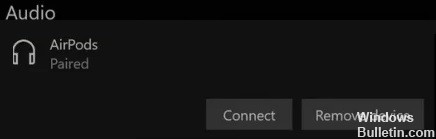How to Troubleshoot “Check Bluetooth Radio Status” Problem on Windows 10 Computers
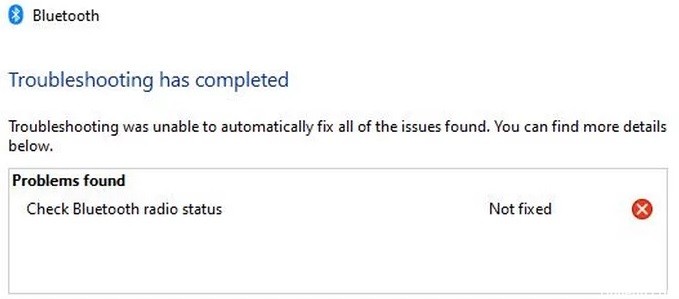
Windows 10 has a built-in Bluetooth troubleshooter that can automatically resolve most Bluetooth issues. However, if the troubleshooter returns a “Check Bluetooth radio status – Not resolved” error message, you can use this method to solve the problem. Since there is nothing the troubleshooter can do, we have to try to resolve the problem manually, since there is nothing you can do to resolve the problem.
What are the causes of the ‘Check Bluetooth radio status’ error?

- The system BIOS is out of date.
- The Bluetooth driver is corrupted.
- Outdated operating system and drivers.
- Malfunction or error in the corresponding Bluetooth services.
How to solve the ‘Check Bluetooth radio status’ problem?
 =&0=&
=&0=&