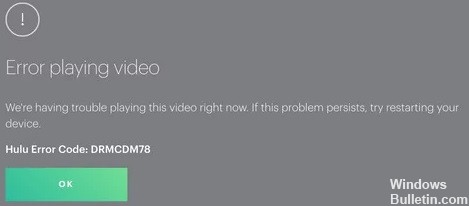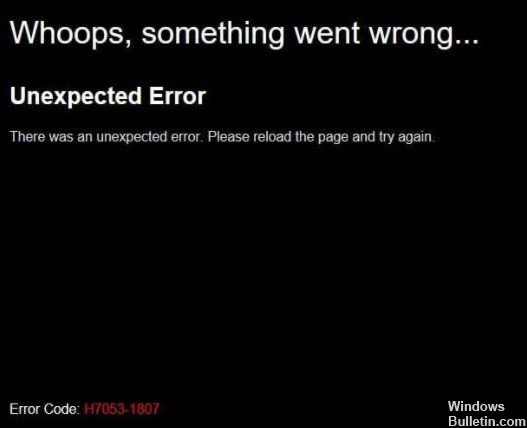How to Resolve Twitch Error – Failed to Load Module

Sometimes on Twitch, you may experience a “Failed to load module” problem, due to which you cannot watch your favorite streamer. Therefore, we invite you to check out the solutions we have prepared to fix the error by carefully examining the problem as well as the causes we have listed below. Implement the solutions one by one until one of them works for you.
What causes the “Failed to Load Twitch Module” error?
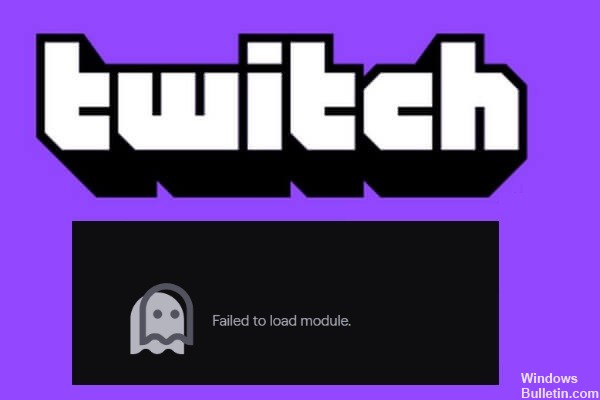
- Incorrect quality settings: Remember that these settings are for automatic mode.
- Browser-related errors: Just like any other application or program, your browser may encounter random difficulties.
- Extensions, cookies, or caches block the app from working: this is quite annoying and can also prevent Twitch from loading in Chrome or Firefox.
How to solve the problem of Twitch failing to load the module?
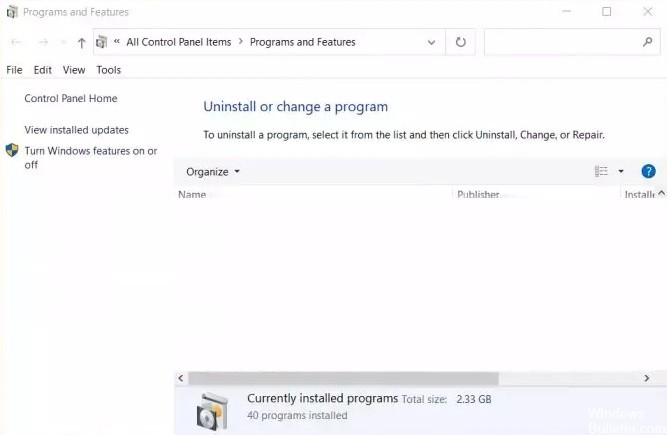 =&0=&
=&0=&



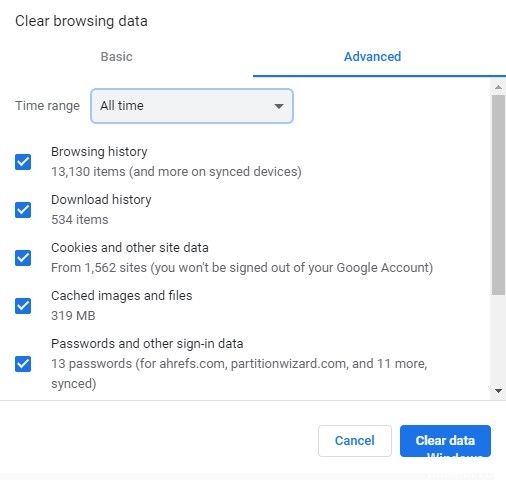 =&0=&
=&0=&

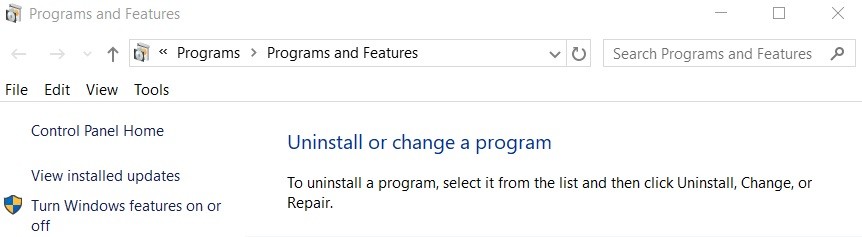 =&0=&
=&0=&