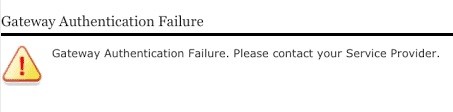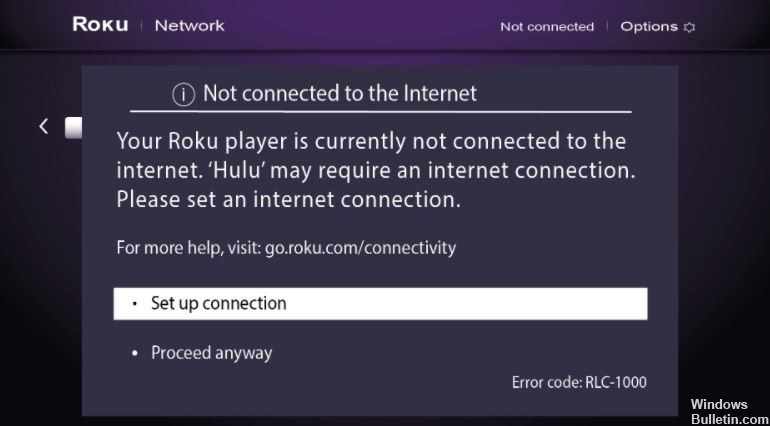How to Troubleshoot DIRECTV Error Code 775 Problem

DirecTV is a direct-to-home satellite service that allows its subscribers to enjoy their favorite television programs and is a good alternative to cable television. The company is a subsidiary of AT&T and offers its customers several competitive channel packages.
While it is a solid platform, some issues can arise. In this final part of our troubleshooting series, we’ll look at DirecTV’s error code 775.
What causes a DIRECTV 775 error code?

- Sometimes your satellite dish is malfunctioning, and you may see this error message on your TV screen.
- Another reason for this problem may be the satellite dish mismatch, which is a common cause.
- Error code 775 can appear if there is poor contact between the Directv and the antenna or if the power plug is unconnected.
How to clear a DIRECTV error with error code 775?