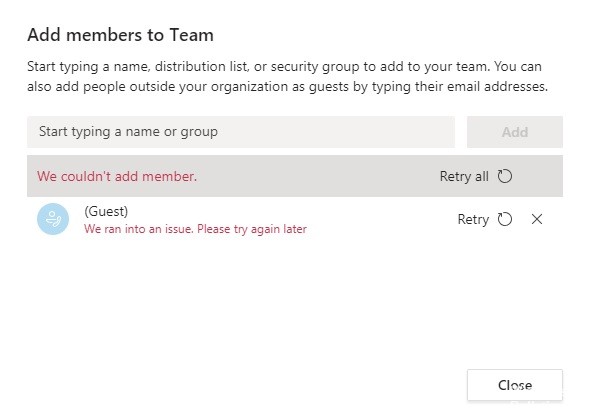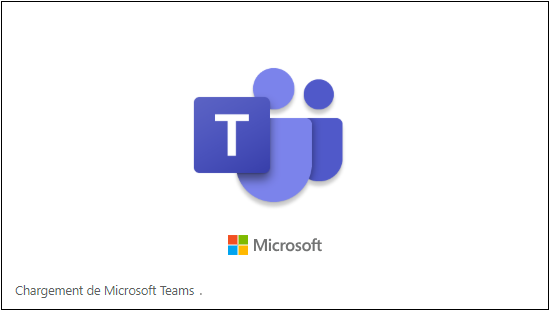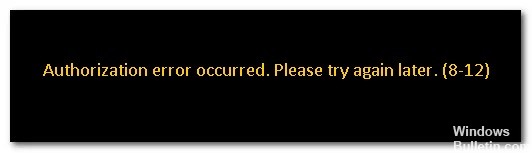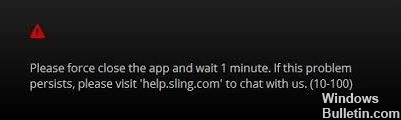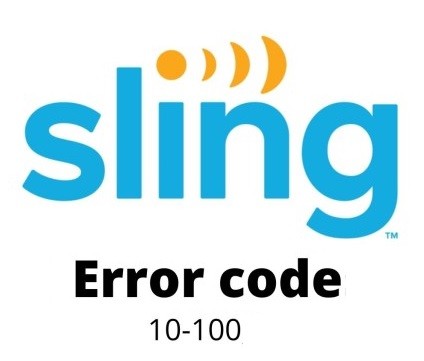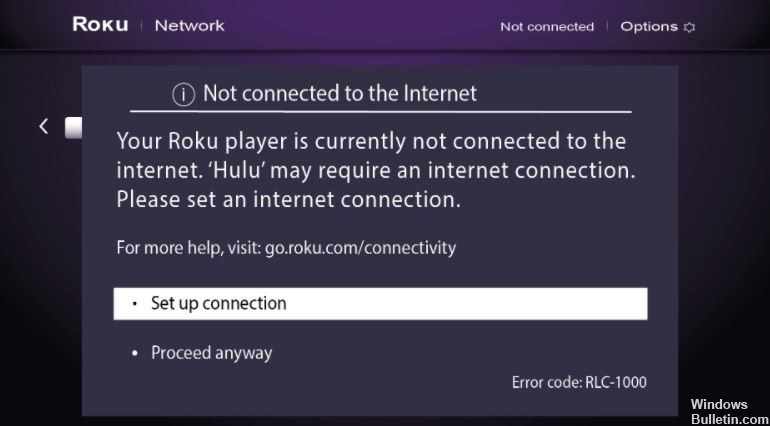How to Repair ‘Your TV Does Not Support this Program’s Content Protection’ Issue
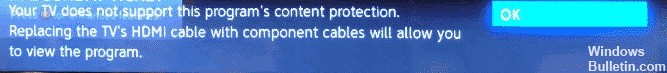
When using your DirecTV, you may sometimes encounter the following problem: Our TV does not support content protection for this program. You are prompted to replace your TV’s HDMI cable with a component cable to watch the program. In some situations, some people often try to turn their receivers off and on.
In this article, we will discuss all the causes of this problem and possible ways to fix it.
What causes the message “Your TV does not support content protection for this program”?
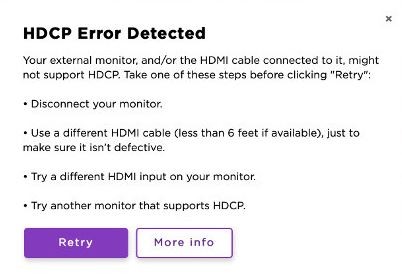
- 1080p error
- TV and receiver in error state
- AT&T servers are not working
- The connection cable is not claimed
Here’s how to fix the “Your TV does not support content protection for this program” error?

Reboot your TV
Sometimes a residual electrical charge builds up on your TV screen, which causes it to malfunction and, consequently, these errors. To remedy the situation, try discharging the HDTV completely. To do this, unplug the TV for about thirty to forty seconds and then plug it back in. Turn the TV back on, and the problem should be solved.