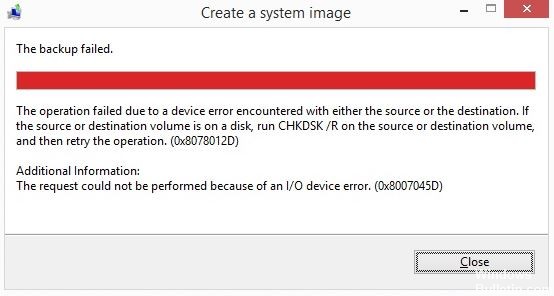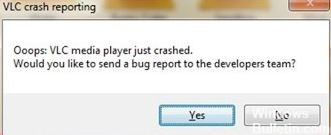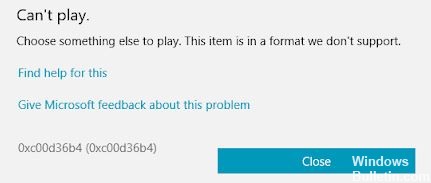How to Repair Windows Media Player Won’t Open Issue on Windows 10
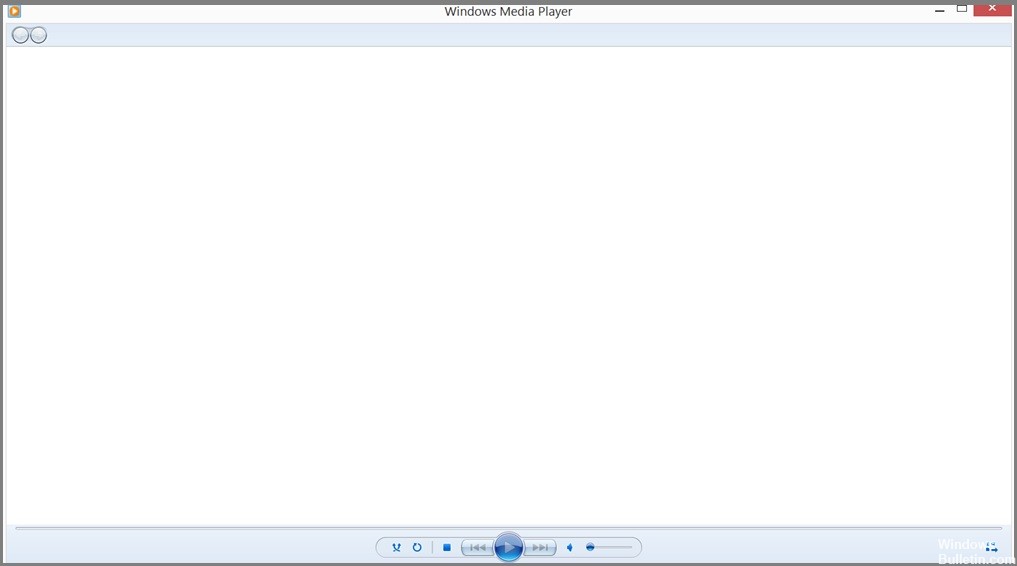
Sometimes Windows Media Player may not open or work, fail to play MP4 files or DVDs, or fail to copy CDs/media files. Other symptoms are also possible, such as nothing happens when you click on the player icon or force it to open, the user interface doesn’t appear, a blue circle appears indicating that the player is loading, and so on.
What causes Windows Media Player to not open?

The problem here is mainly the graphical user interface of the application because the process is running in the background. This can happen when the Windows Media Player process is not actually responding, and although it is listed as a process in Task Manager, it is not actually doing anything.