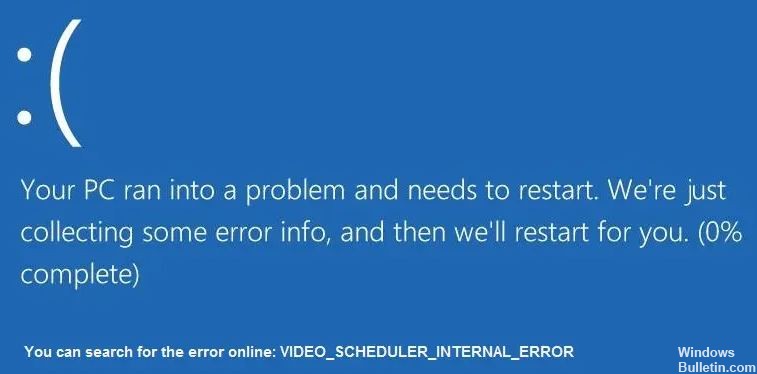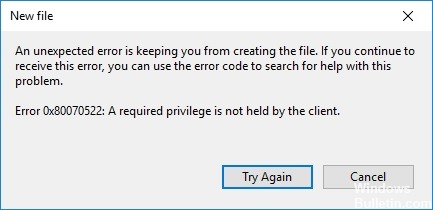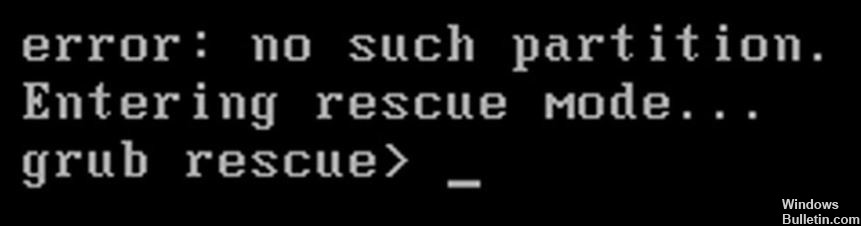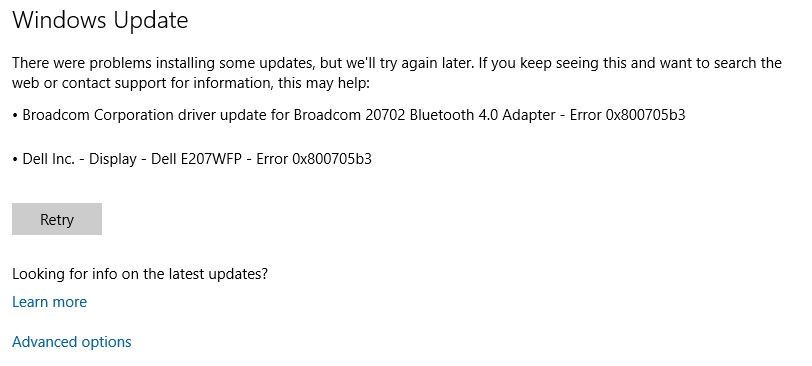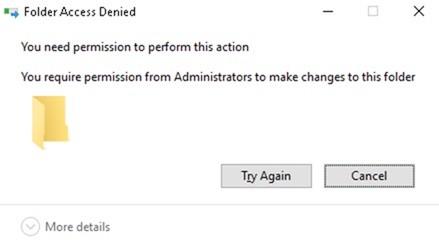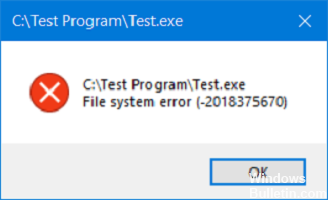Troubleshooting: “You Can’t Sign In To Your PC Right Now” Error Message in Windows Computers

Windows has changed the way you log in by introducing Microsoft Account Login. I’ve mentioned several times here that Microsoft Account Login has many additional advantages over local and domain accounts. The convenience of browsing and downloading from the Windows Store and syncing our devices are the main benefits of using a Microsoft account.
However, sometimes you will not be able to log in using your Microsoft account due to technical issues. In this case, even if you have entered the correct credentials, you may see this type of error: