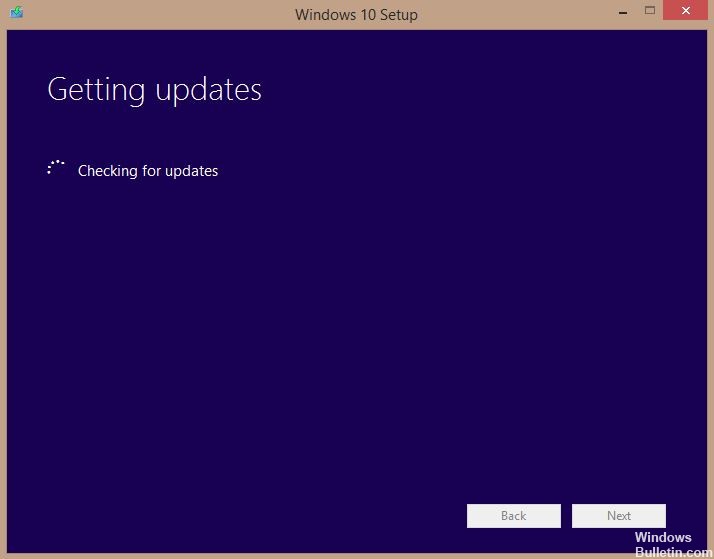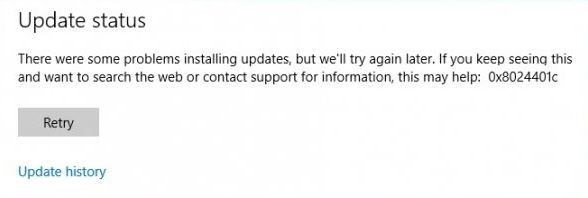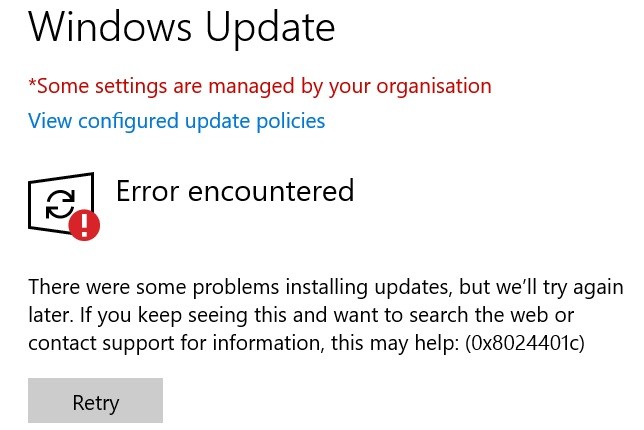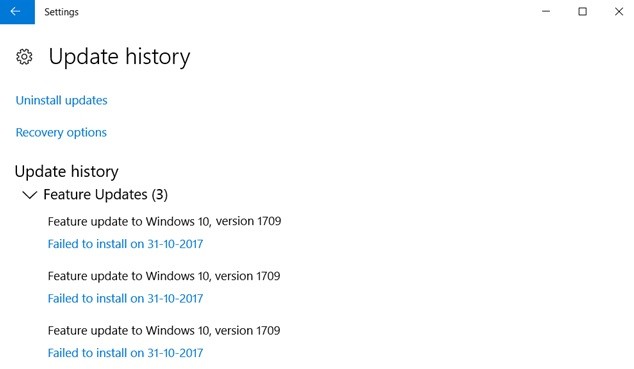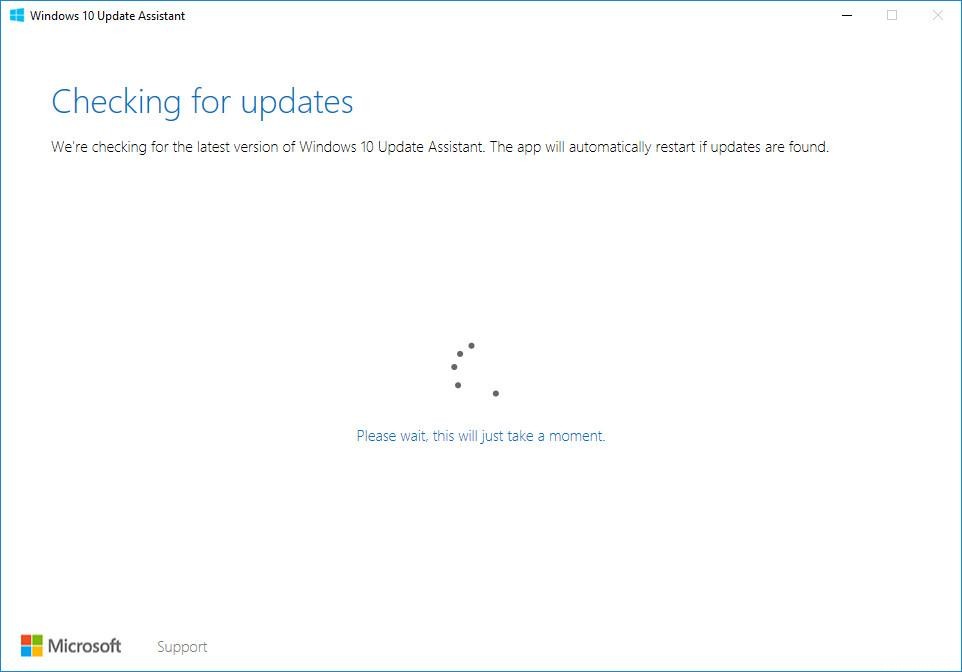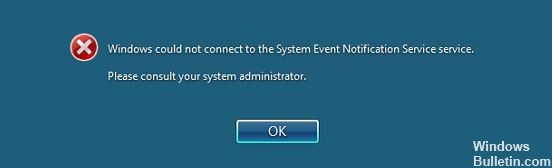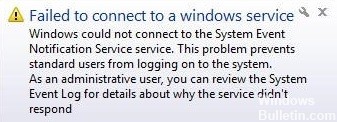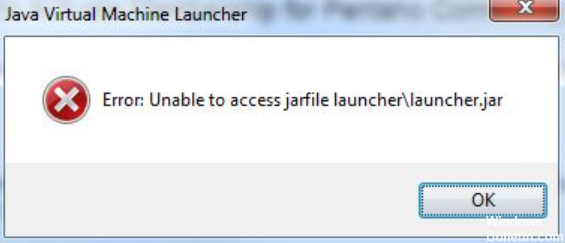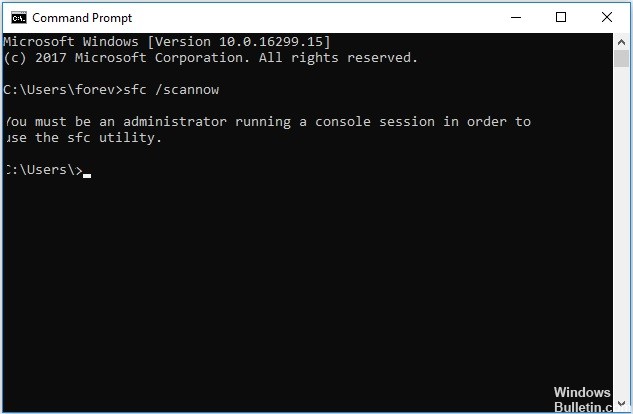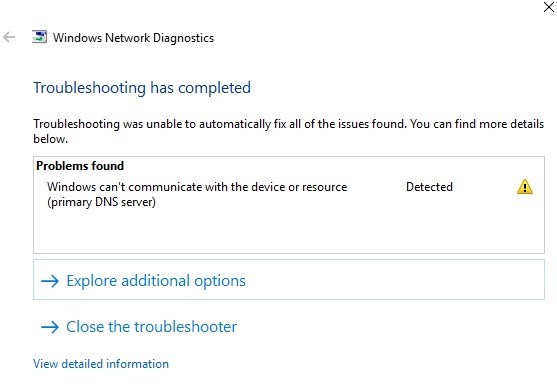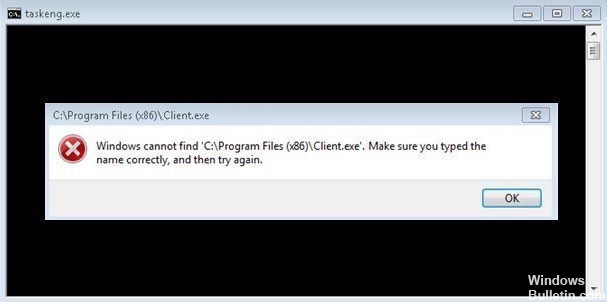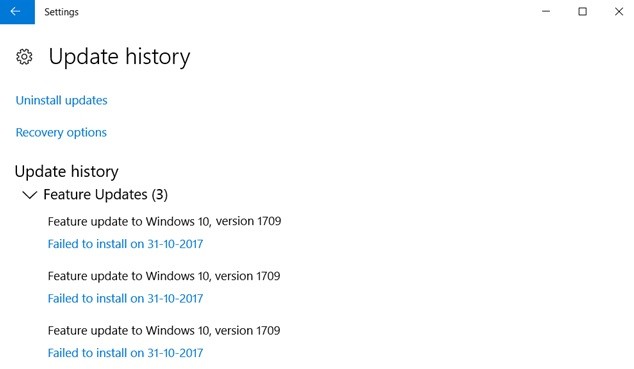
Windows 10 version 1709 is a Windows operating system update that was released in 2017 and is also known as the Windows 10 Fall Creators Update. This version is designed for visual creatives, with improvements to the Photos app and a brand new Paint app, among other things.
However, some users have complained about errors during installation and download. We’ve gathered the information for you on how you can fix this error yourself.
What’s the cause of Windows 10 Update 1709 installation failure?

- Antivirus software typically monitors your computer’s health, including system files, to make sure there are no potential threats on your computer. Perhaps your antivirus software conflicts with Windows Update and is causing this error.
- As we all know, Windows automatically synchronizes your time with your time zones. If you have the wrong time zone, this can cause strange problems, such as not being able to install the update.
- There may be inconsistencies or bad sectors in your computer. There may be irregularities or misconfiguration that cause your computer not to update.
- If you have network encryption enabled when you connect to the Internet, this is likely the cause of this problem, as it can prevent Windows files from being downloaded, causing this error to occur.
How to fix the failure when installing Windows 10 Update 1709?
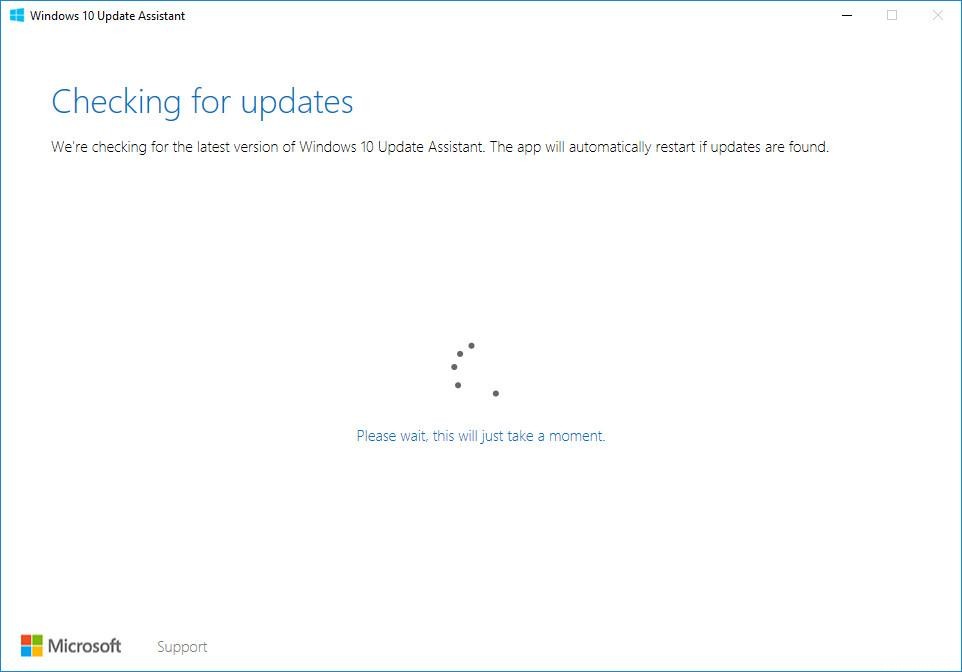
Install the update using the Windows 10 Update wizard
- Go to the Windows 10 download page.
- Click the Update Now button.
- Open the downloaded file (Windows 10 Update Assistant) and follow the instructions on the screen to install the latest update for your Windows 10 computer.
Run the DISM utility
- Click the “Start” button in the lower-left corner of the screen, then type “cmd”.
- In the results, right-click on Command Prompt and select Run as administrator.
- Type the following command and press the Enter key on your keyboard:
dism.exe /online /cleanup-image /restorehealth
- Wait until the process finishes. Then restart your computer and see if that solves the problem.
Temporarily disable antivirus software
Sometimes your system can’t install new updates because antivirus software interferes with your system. You can temporarily disable the antivirus software and see if the problem persists (see your antivirus software documentation on how to disable it). read more
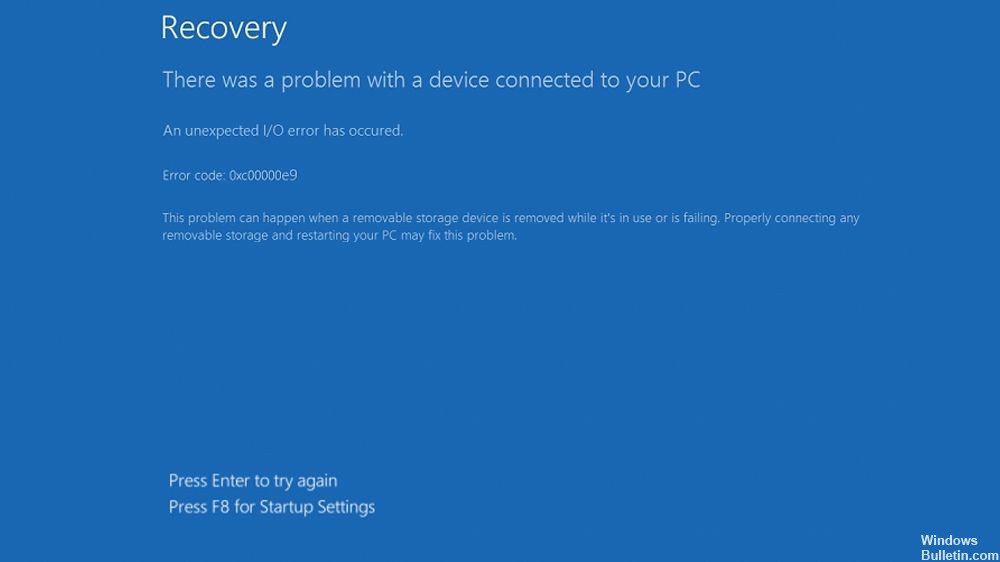

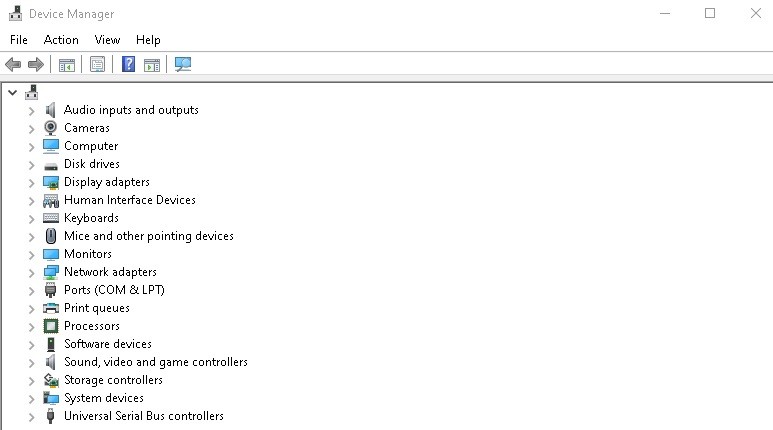 =&0=&
=&0=&