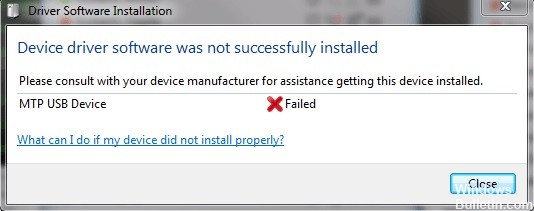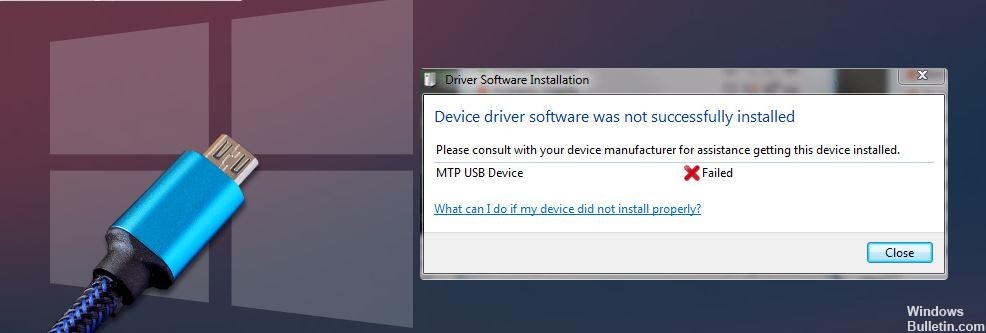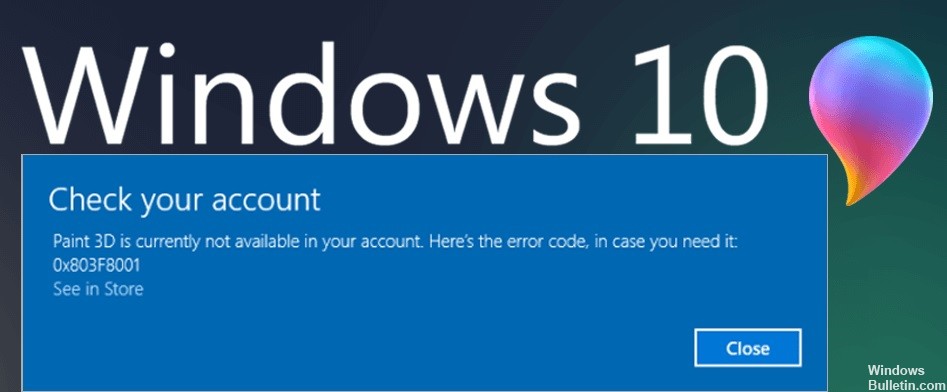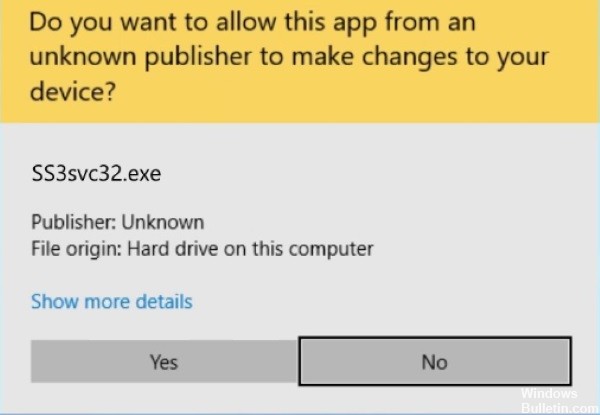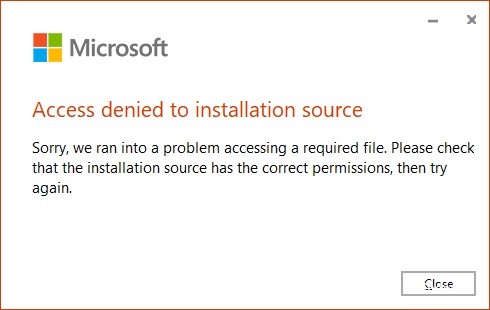How to Troubleshoot the Windows Update Error 8000FFF
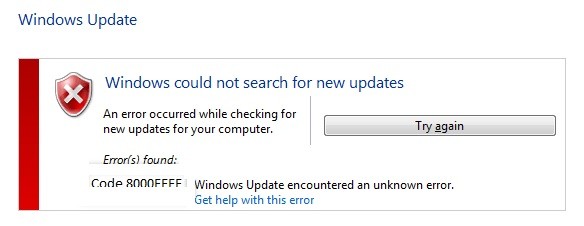
Error code 8000FFF appears when you try to access updates from Microsoft Update or Windows Update websites. You may see this error when you start an installation from the Control Panel.
If you want to fix this error, this article will help you do so. Let’s see how you can fix error code 8000FFF in Windows operating system.
What causes Windows Update error 8000FFF?
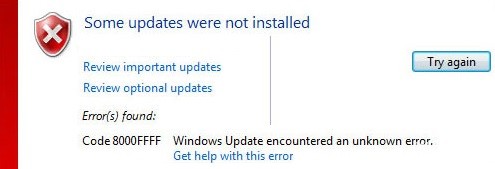
In most cases, this particular problem is caused by a bug that Microsoft has already fixed in Windows 7. To take advantage of this, simply run the Windows Update troubleshooter and apply the recommended fix.