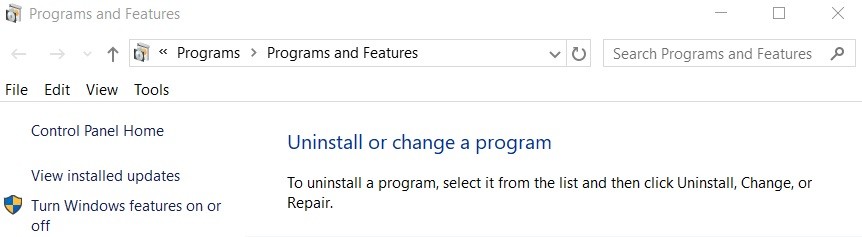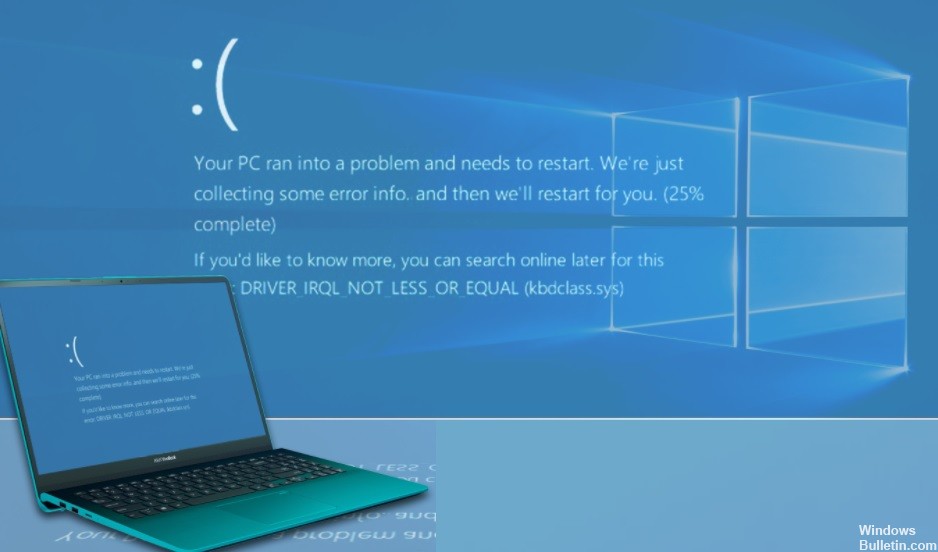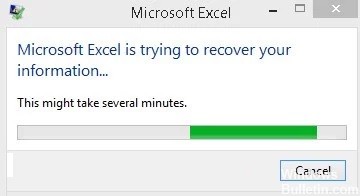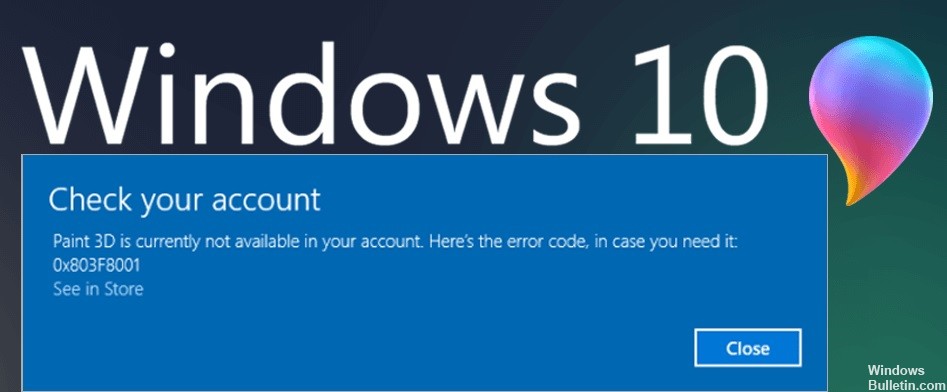How to Repair LiveKernelEvent Error 141 in Windows 10 Computer
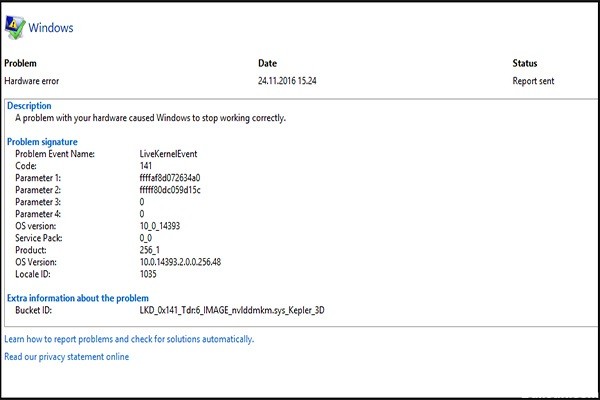
The LiveKernelEvent 141 error is an eyesore for many players. It occurs mostly in the middle of a game or when players are trying to start a video game. The error can also occur when trying to start another application.
This article contains instructions that will show you how to fix LiveKernelEvent 141 crash in Windows 10.
What causes LiveKernelEvent error 141?

According to research, LiveKernelEvent error code 141 is common in Windows 10. The main cause of this error is related to your hardware components, including your hard drive, memory, and GPU. In addition, corrupt device drivers, overheating and software conflicts are also causes of LiveKernel Event 141 error.