How to Solve “Windows Couldn’t Connect to the Printer” Error Message

If you are using Windows 11 and recently updated your system with the cumulative update KB5006746, you may have printing problems. If you try to print documents after the update, you may get an error message that says Windows failed to connect to the printer. This is a common error reported by many users, and this problem mostly occurs after the KB5006746 update.
It’s interesting to note that the cumulative update KB5006746 was released to address printing issues in Windows 11. While the update helped most users, some had additional printer issues.




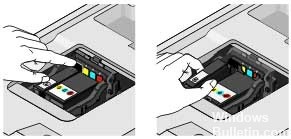 =&0=&
=&0=&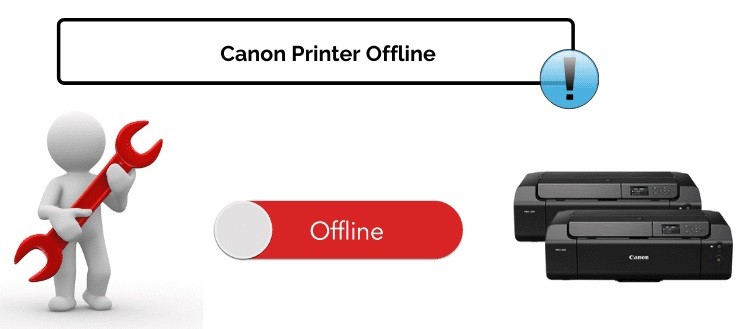

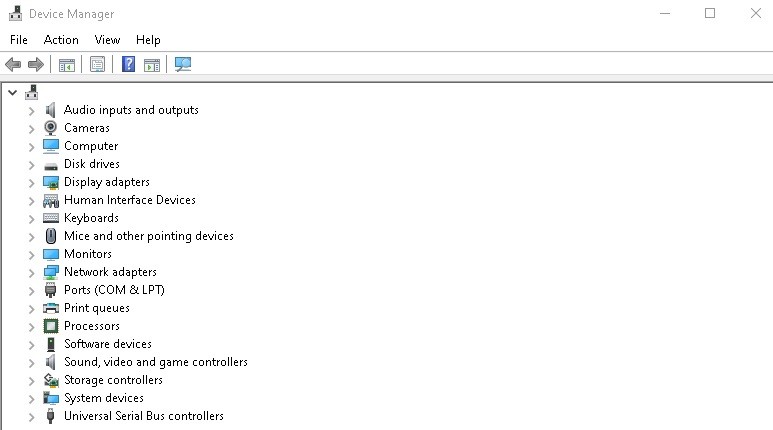 =&0=&
=&0=&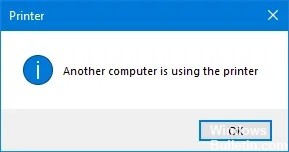
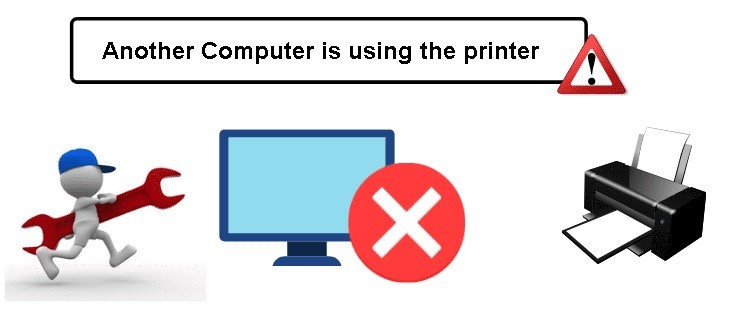
 =&0=&
=&0=&