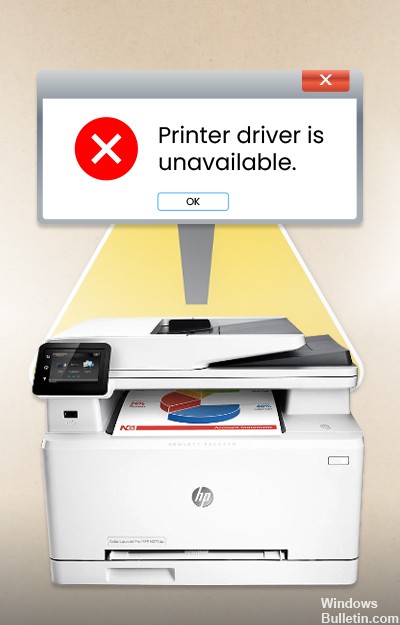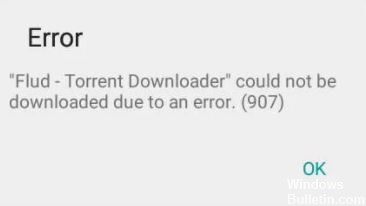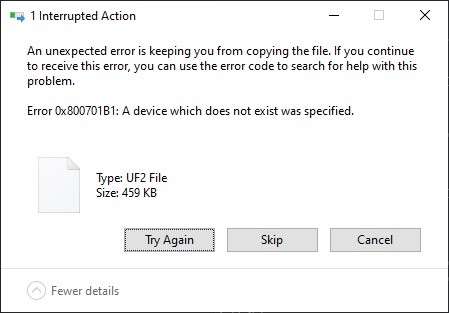How to Troubleshoot Netflix “We’re having Trouble Playing this Title Right Now” Error Message
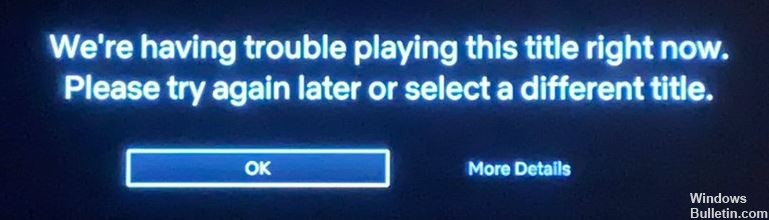
The message “We are having problems playing this title” is one of many error codes from Netflix. It usually appears when a video gets stuck on the loading screen. If you see this message, there may be a problem with your Internet connection or the problem may be on the Netflix side.
What causes the “This title cannot be played at the moment” error message?

- Outdated display drivers: the error can also occur if the drivers installed for your display adapters are outdated.
- Incorrect Netflix installation: If the installed Netflix application is corrupted, this may cause this error message.
- Incorrect network configuration: The Netflix desktop connects to the Netflix server, so an incorrect network configuration can also cause this error.
How to resolve the “This title cannot be played at this time” error?




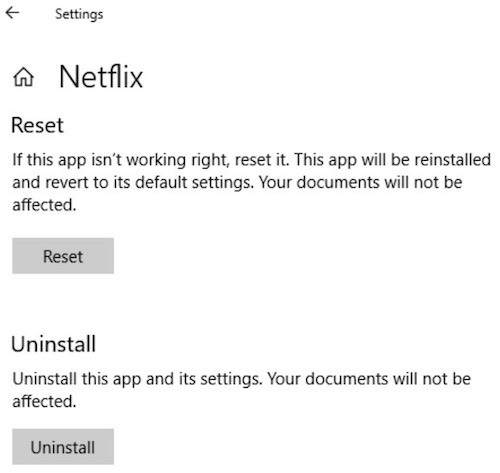 =&0=&
=&0=&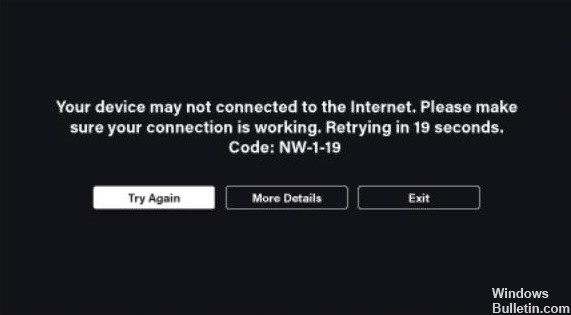

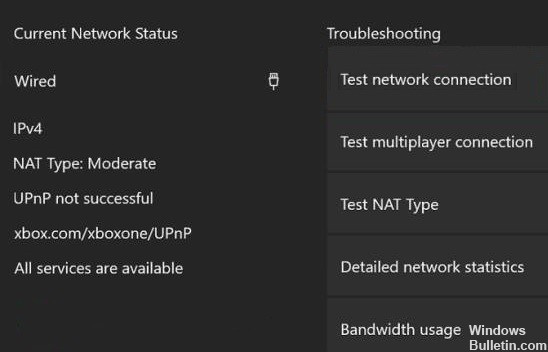 =&0=&
=&0=&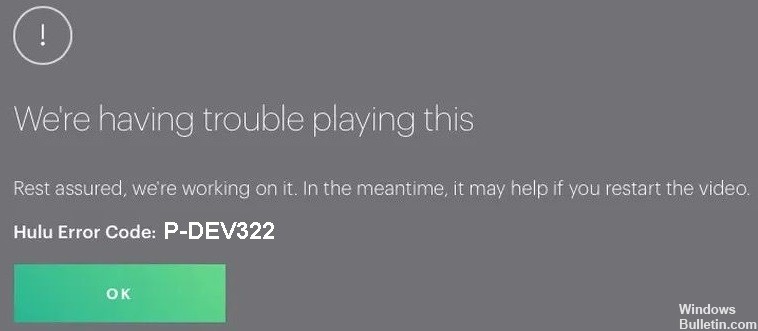

 =&0=&
=&0=&