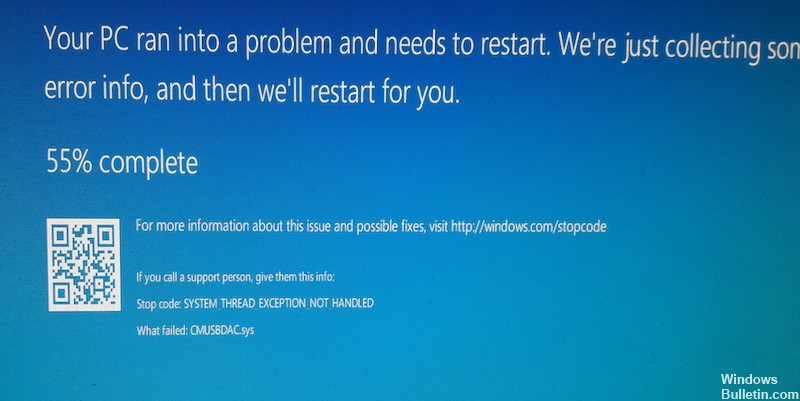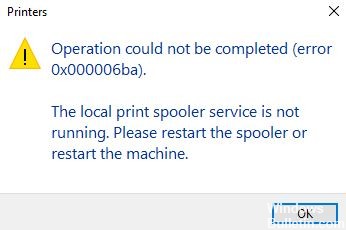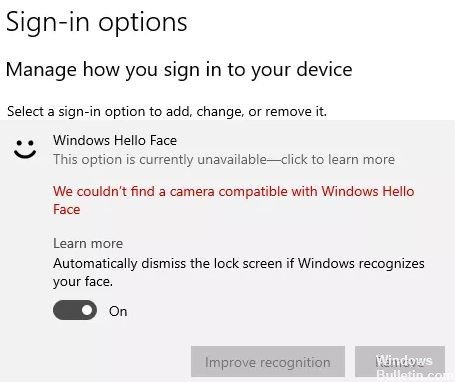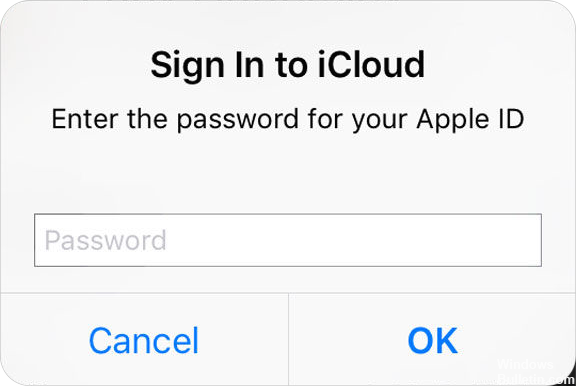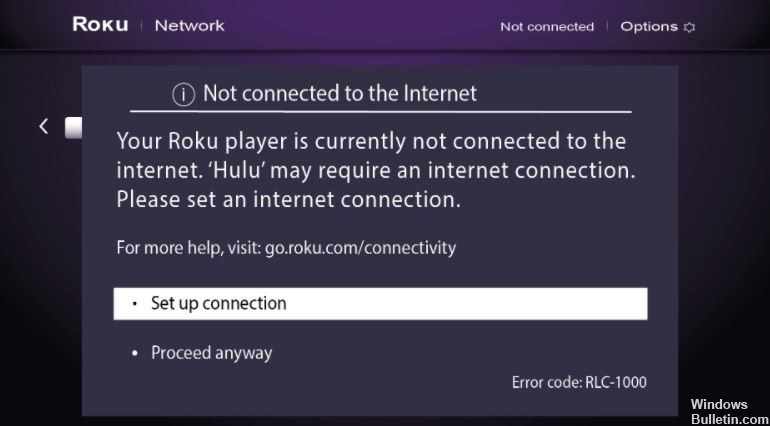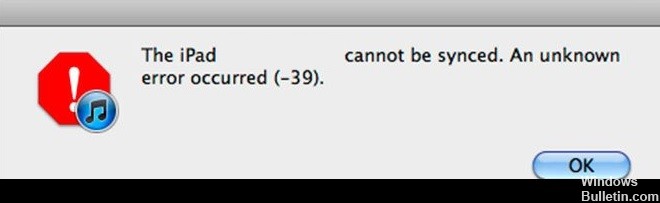Error Fix: You need a WIA driver Scanner Error on Windows 10
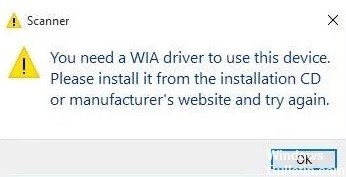
“You need a WIA driver to use this device” – If you are getting this error on your Windows 10 computer, you are not alone. Many users encounter this WIA driver error.
Users who have tried to scan a document with a scanner or printer have failed and seen this error message:
A WIA driver is required to use this device. Please install it from the installation CD or from the manufacturer’s website and try again.
In this state, you can print documents normally, but you cannot scan them. At this point, you may be confused and worried about how to fix this error. But don’t worry. This problem is not as bad as you think and can be solved very easily.