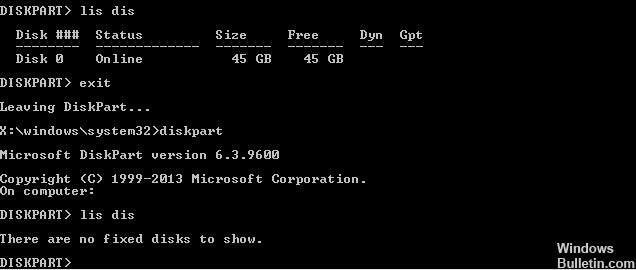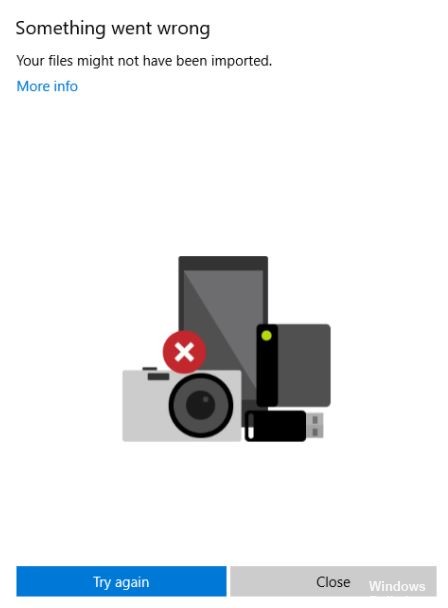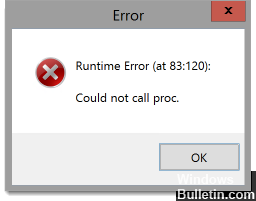How do I fix Android File Transfer not working in MacOS
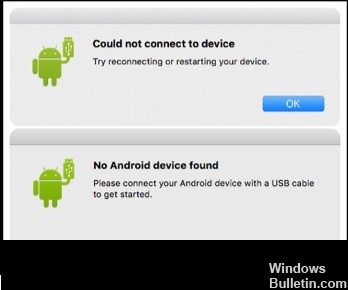
Android File Transfer is a data transfer service between your Mac and Android devices. It requires you to download and install the app, Android File Transfer, on your Mac, connect your device to Mac, then you can browse files and folders on your Android device and copy files.
However, there seem to be some problems with the Android File Transfer service. For example, users on an Android forum reported, “I installed Android File Transfer on my Mac. Although it detects that my phone is connected, I get the following error message: “Android File Transfer cannot connect to the device, or Android File Transfer cannot access the device’s storage.”