How to Fix ‘Your Digital ID Name Cannot be Found’ Error in MS Outlook
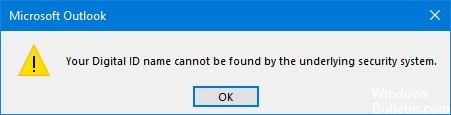
If you use a digital certificate, you may sometimes have trouble getting Outlook to work with your certificate. When you open encrypted emails, your email client reports that the underlying security system could not find your digital ID. If this is a temporary problem, restarting Outlook should help resolve the issue. If the problem persists, perform the following troubleshooting steps.
What is a numeric identifier name?
A numeric identifier allows you to send digitally signed messages using Microsoft Outlook. A numeric identifier – also known as a digital certificate – helps confirm your identity and protect the authenticity of your e-mail message from tampering. You can also encrypt messages to improve data security.


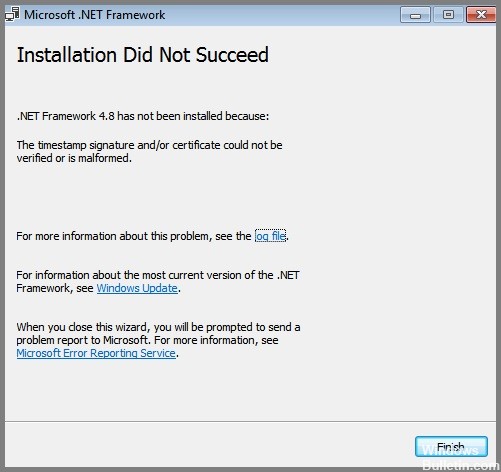
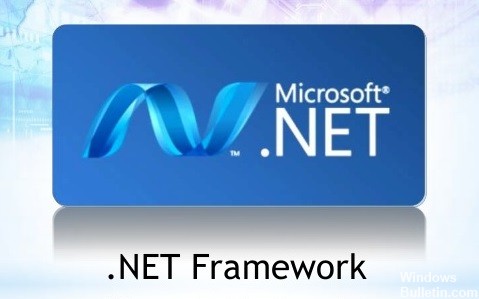
 =&0=&
=&0=&