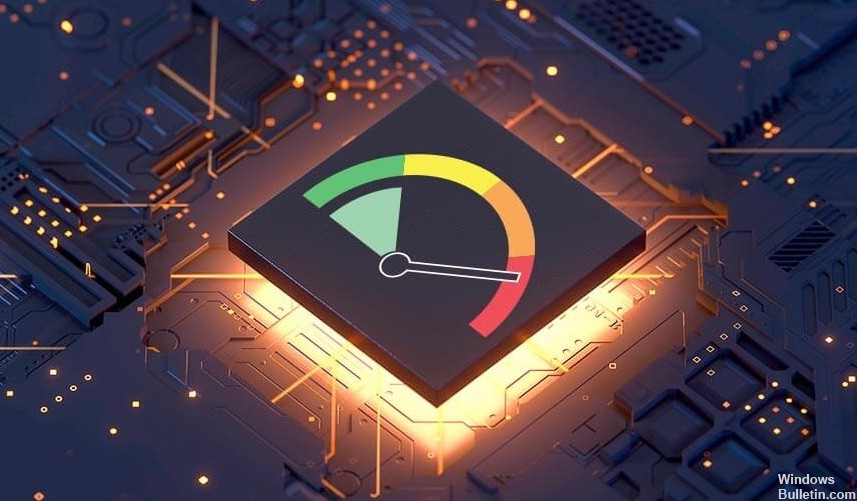How to Resolve 0x81000036 Error Code while Using Windows Backup
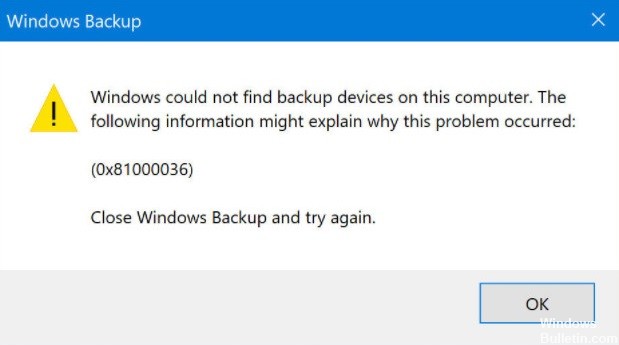
Error 0x81000036 may occur when the operating system cannot find the backup device on your computer. In most cases, this problem occurs when attempting to back up a system image. The error also occurs during simple backup attempts, as reported by Internet users.
What causes error 0x81000036 when using Windows backup?

- Hard drive error: If the hard drive you’re using for backups is in the wrong format or doesn’t have enough space on it, error 0x81000036 is likely to occur.
- Windows sandbox problem: According to many affected users, the most common cause of this error code is a conflict between the Windows sandbox environment and the Windows backup process.
- Damaged WindowsImageBackup folder: If the data in this folder is corrupt, you cannot create a new Windows image file for backup.
- Hyper-V conflict: Another potential culprit that could be responsible for this type of Windows backup error code is Hyper-V.
How to resolve error 0x81000036 when using Windows backup?
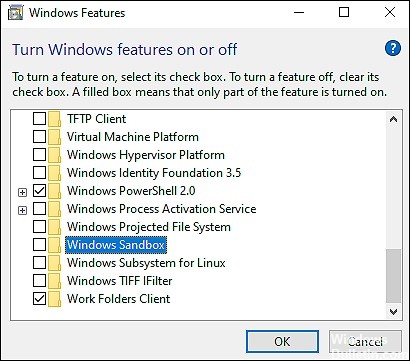 =&0=&
=&0=&