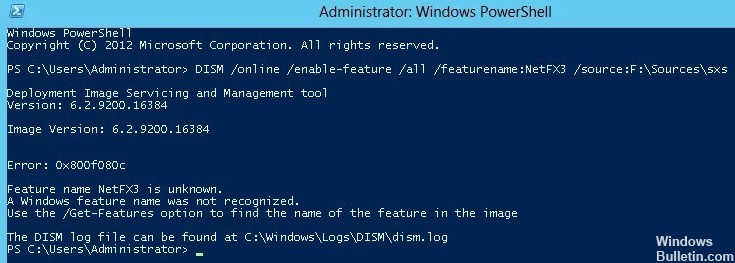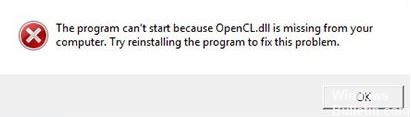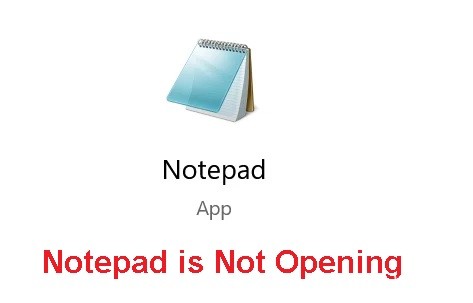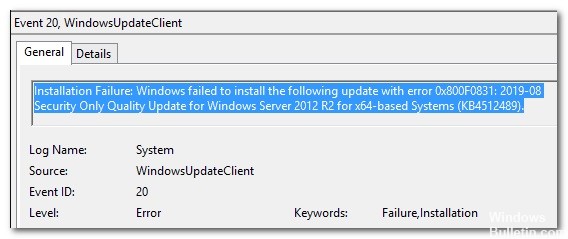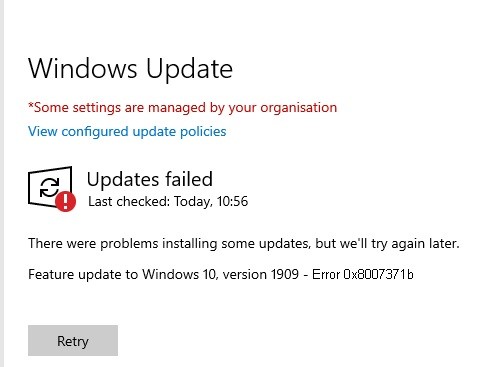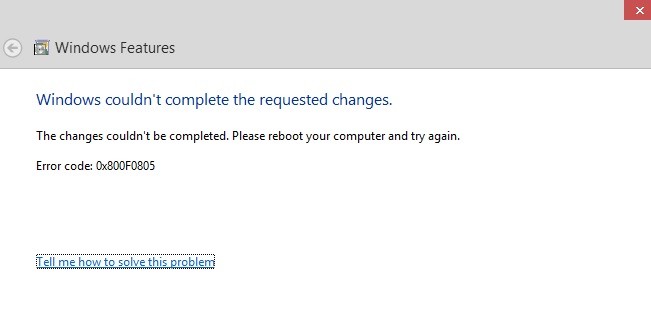How to Resolve Update Error 0X800F0982 on Windows 10
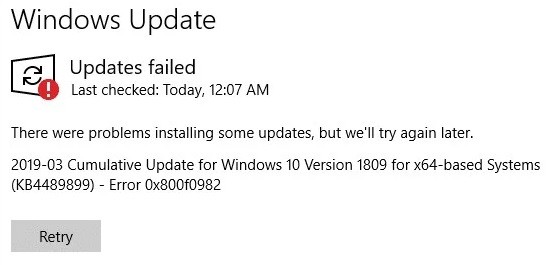
Today in this article we will discuss Windows 10 update error 0x800f0982, its probable causes, and some ways to fix this error. The above error message appears mostly when using the latest builds of Windows 10. This error can also occur when installing the latest cumulative updates (certain KBs) on x64 and x84-based PCs.
What causes the Windows 10 update error 0X800F0982?

Damaged WU component: A rare but possible scenario that could cause this problem is a corrupted system file affecting a WU component.
WU process pending completion: This error code may also occur when one or more important WU services are pending completion.