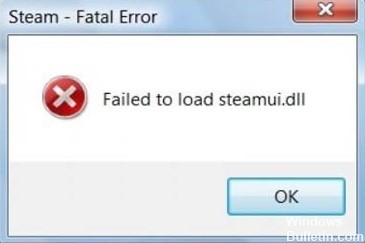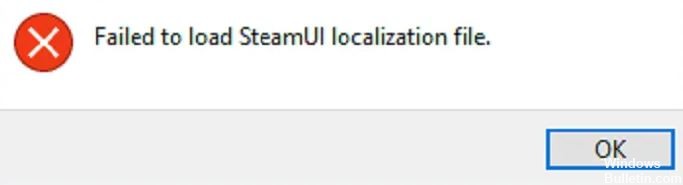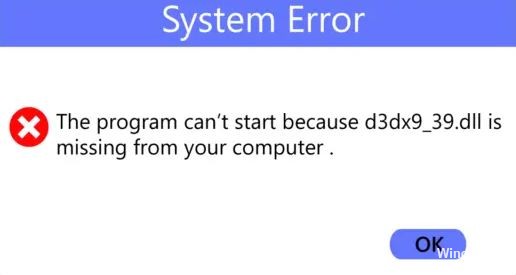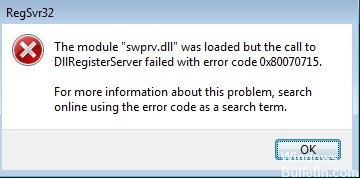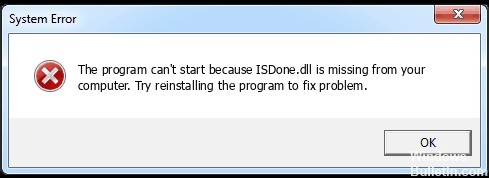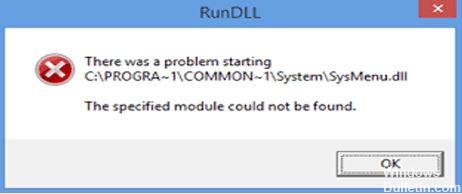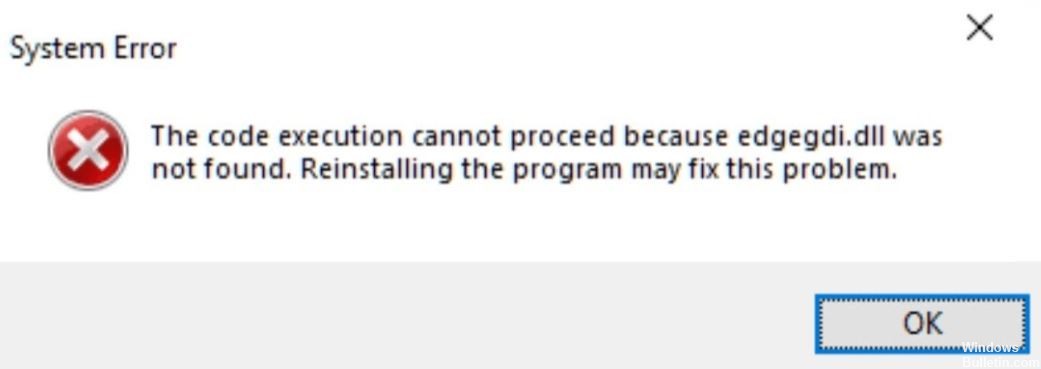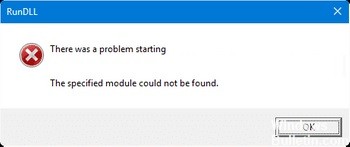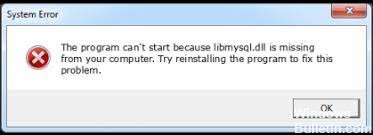How to Repair Winscomrssv.Dll Error At Startup on Windows 10 PC
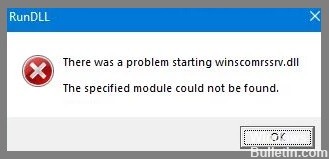
Winscomrssv.dll is one of the most common startup errors in Windows. Often displayed as a popup message, Winscomrssv is a residual file after a malware attack. However, there is also a legitimate Microsoft DLL file; nevertheless, malware has been known to masquerade as this innocuous file to harm users’ systems.
Our systems are very vulnerable to viruses, malware, and other cyber threats. However, anti-virus software is ubiquitous in our devices, and these threats are repeatedly removed during each anti-virus scan. This ensures that your computer runs smoothly.