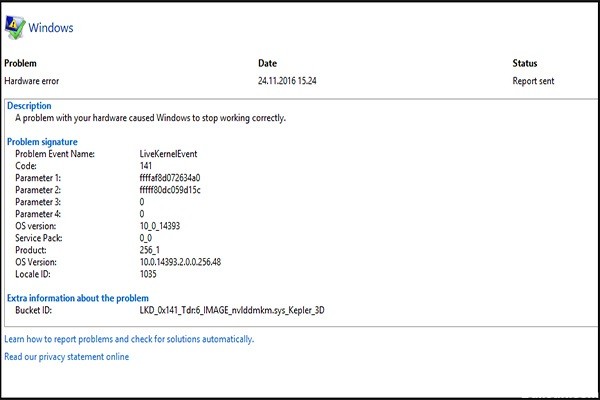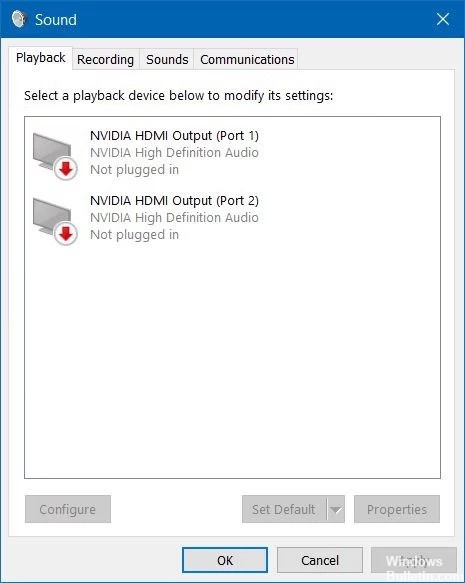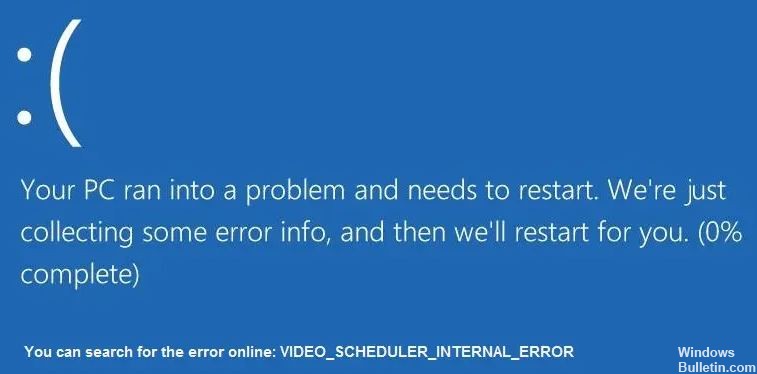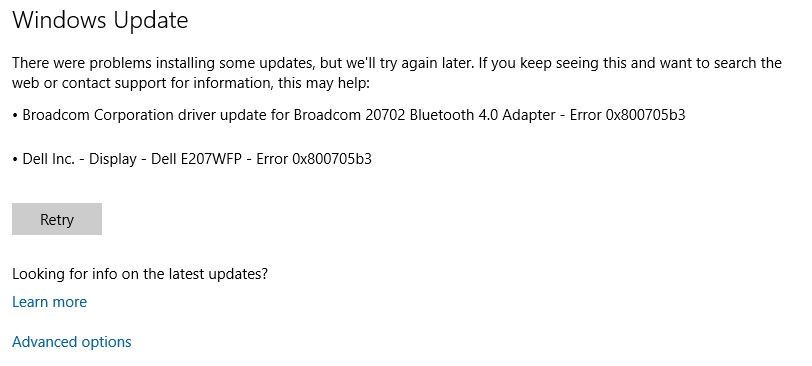How to Resolve “The Default Gateway is Not Available” Error Message in Windows 10
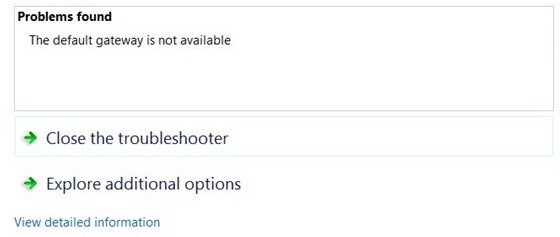
Are you trying to browse the Internet on your computer, but the Internet is not available? If you are getting the error message “Default Gateway is not available”, this article will help you to solve the problem. This is a very common problem faced by Windows 10 users all over the world. To solve the “Default Gateway Not Available” error, you can try different solutions. Sometimes a simple action like running a simple command can help, but you may also need to make several changes to your computer. It all depends on exactly which variable is causing the problem.