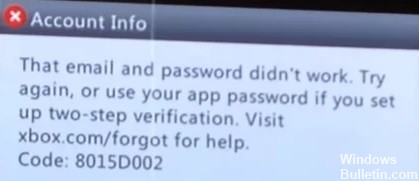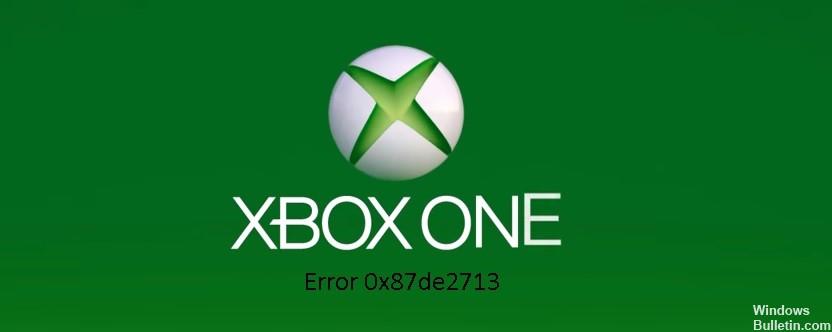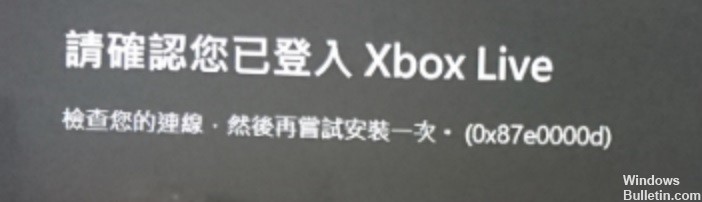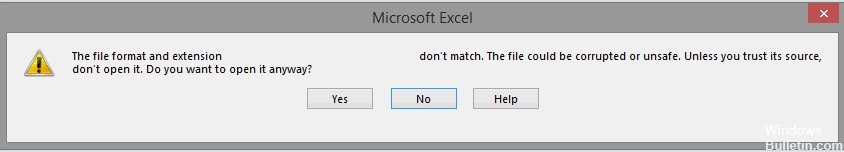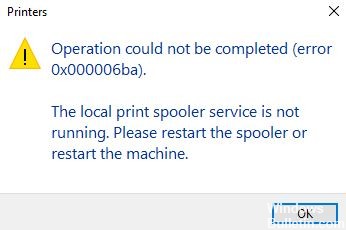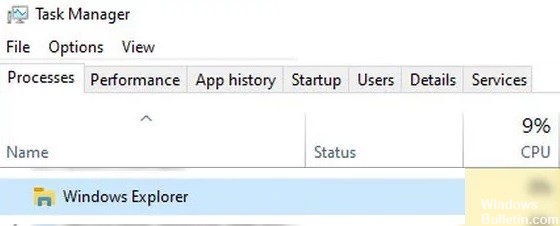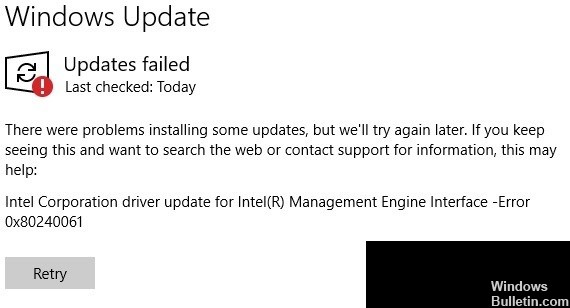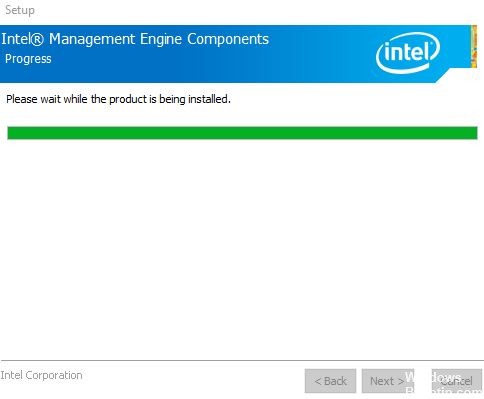How to Repair Paint 3D Not Working on Windows 10

Paint 3D is one of the built-in applications in Windows 10 that allows you to add three-dimensional shapes and effects to your images. Some users have reported on forums that the error message Paint 3D is currently unavailable appears when trying to run this application.
The full error message is:
Paint 3D is currently unavailable in your account. Here is the error code if you need it 0x803F8001.
Here are some possible solutions for this error message.
Why is Paint 3D not working in Windows 10?
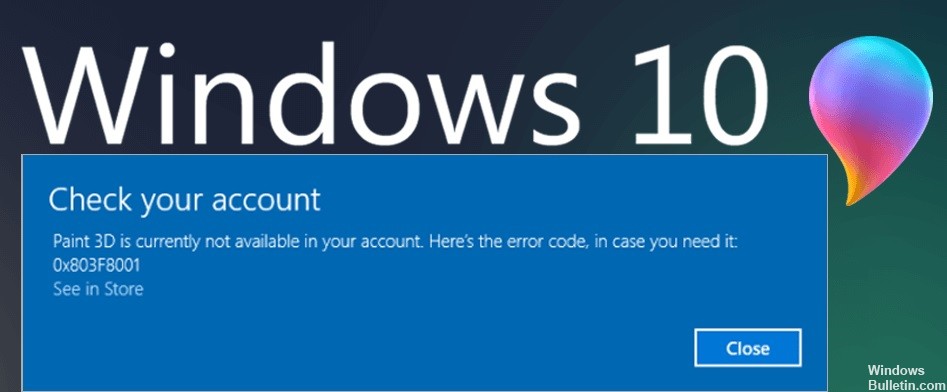
We know from experience that all applications and operating systems have flaws. These flaws are usually random bugs and bugs that affect your performance. Paint 3D is no exception. Recently, people reported that their Paint 3D suddenly stopped working.