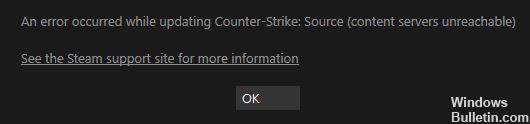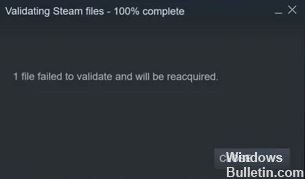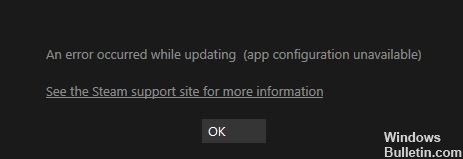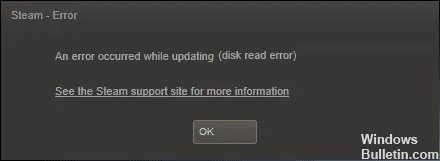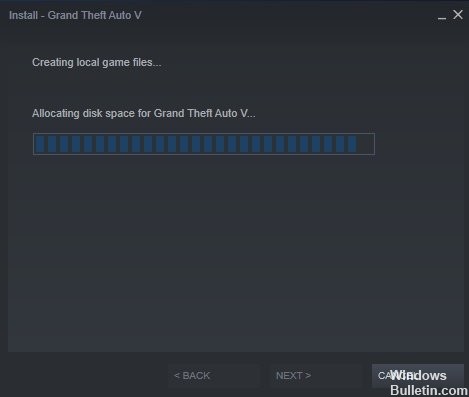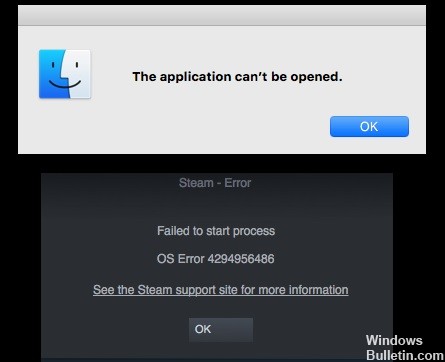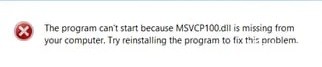How to Repair Steam ‘Family Sharing Not Working’ Issue on Windows 10

Steam Family Sharing is a feature that allows Steam users to share their games with 5 friends and family members. For this feature to work, the game owner must first enable Family Sharing in their account. They can then share access to their games so that friends and family members can play them from their account. Accounts that play games created this way can continue to receive achievements and save their own progress in Steam Cloud.
What’s the reason that Family Sharing doesn’t work on Steam?

Many Steam users experience some problems when sharing games with family members, and one of the most annoying problems is that Steam Family Sharing doesn’t work.