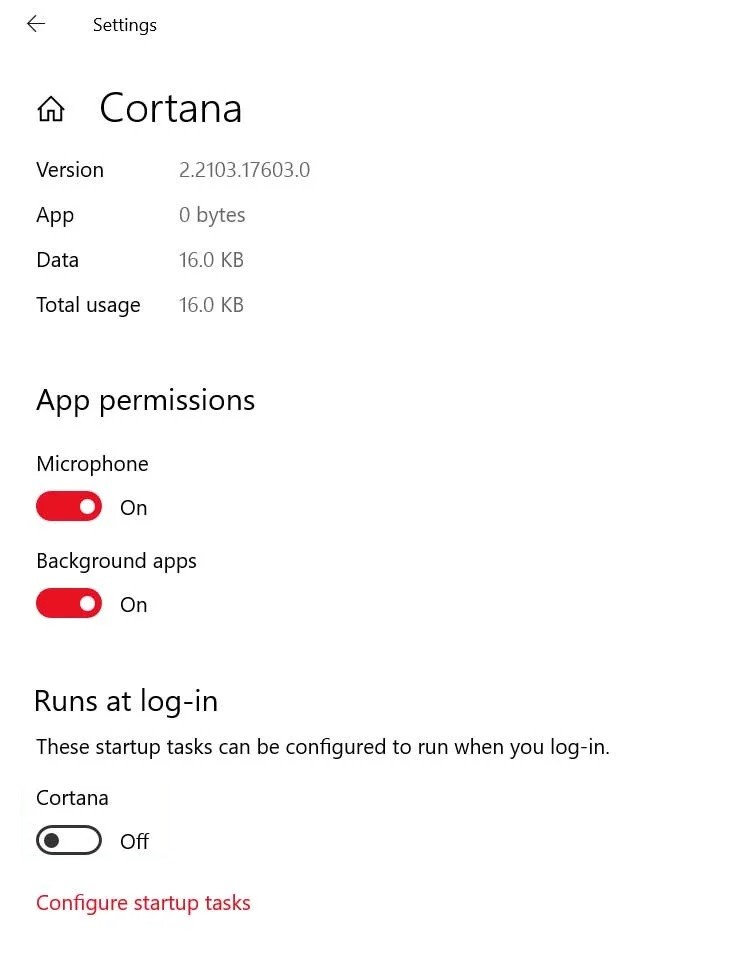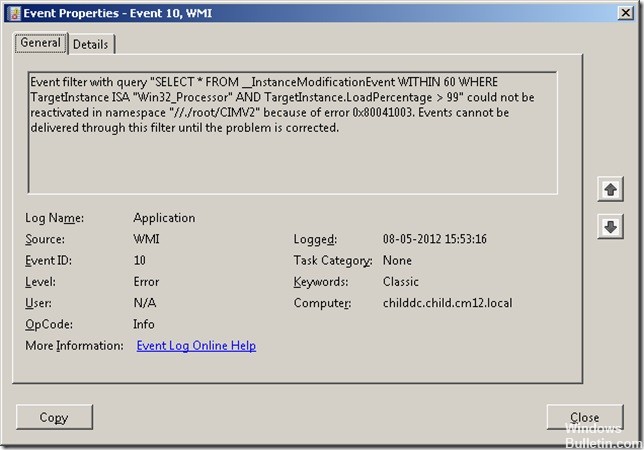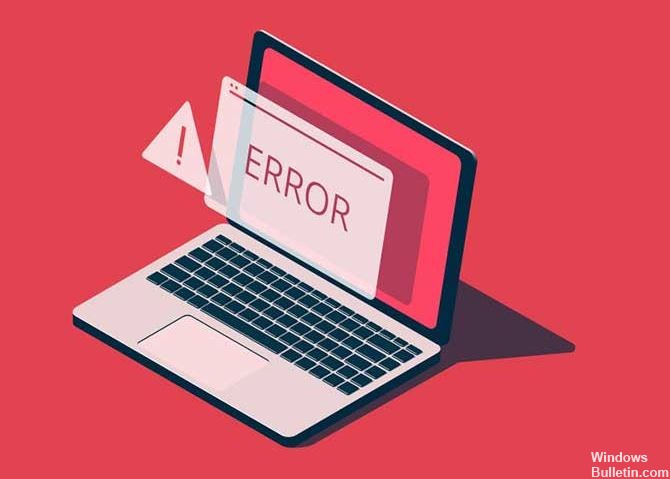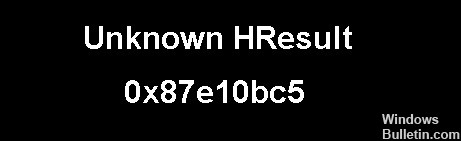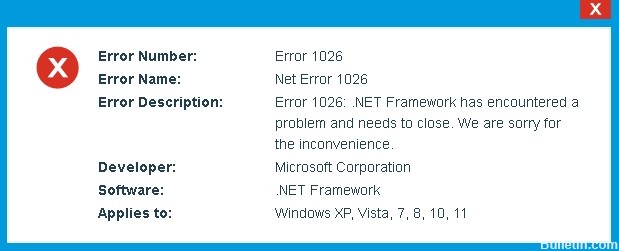How to Resolve Agent Activation Runtime_15831 High CPU & Memory Consumption on Windows PC
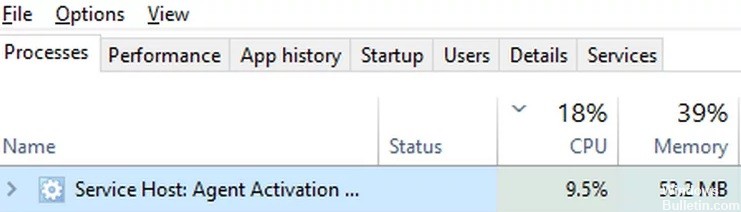
High memory usage is a condition in which the use of RAM, ROM, or cache on Windows computers reaches extremely high levels. The high memory usage error in Windows 10 is related to RAM and virtual memory.
If a high memory error occurs on a PC, it hangs while running a program and displays an error message indicating that the computer is running out of memory.
This troubleshooting article will talk about Agent Activation Runtime_15831 high CPU and memory consumption on your Windows PC.
Why is Agent Activation Runtime_15831 consuming a lot of CPU and memory?

- This problem may occur if the Agent Activation Runtime service is in an error state or is not running.
- The Agent Activation Runtime problem can occur when Cortana is constantly called by the Agent Activation Service.
- Agent Activation Runtime can cause high CPU utilization when your system’s audio service is in an error state because Cortana (runtime calls Cortana) depends on the audio service.
- High CPU usage by the Agent Activation Runt can be caused by a corrupted audio driver on your system because it is required for Cortana (the process that the Runt constantly calls).
How to solve Agent Activation Runtime_15831 High CPU and memory usage?