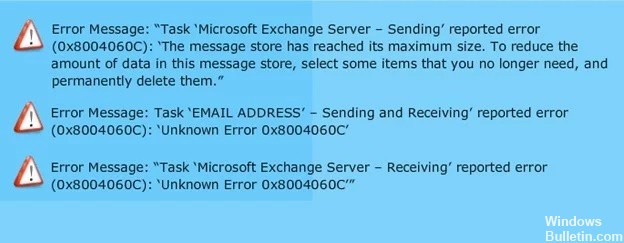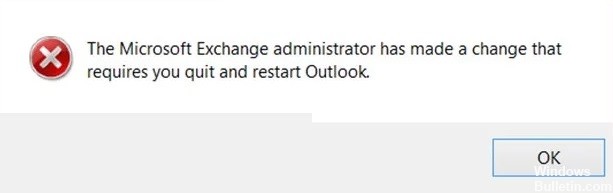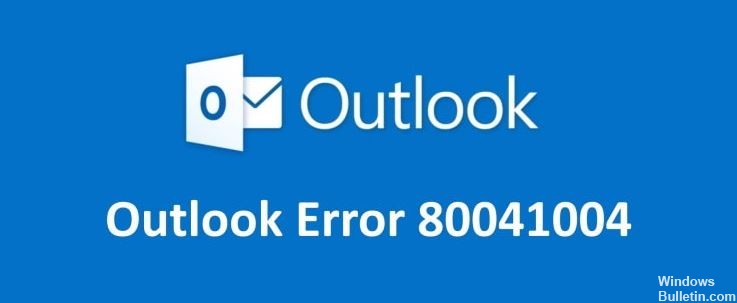How to Resolve “The set of folders cannot be opened” Error in Outlook
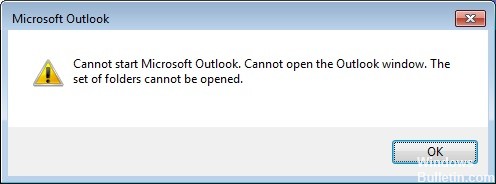
This guide provides instructions for fixing the following error in Microsoft Outlook: “Microsoft Outlook cannot be started. The Outlook window cannot be opened. A set of folders cannot be opened. The server is unavailable. Contact your administrator if this condition persists.
The Outlook error message “Cannot open folder” can occur in all versions of Outlook and appears when the Outlook PST data file is corrupted. To solve the problem, perform Outlook data file recovery by following the instructions below.