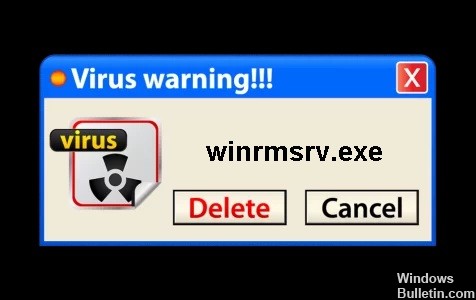How to Troubleshoot: Taskeng.exe Keeps Popping Up Randomly on Windows PC
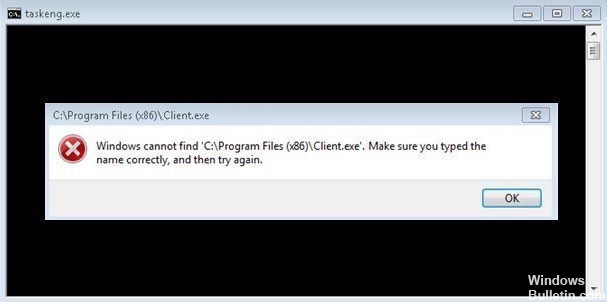
Taskeng.exe (Task Scheduler Engine) is a system file in Windows 10/8/7 operating systems. It is not a virus if it is located in the System32 folder. The legitimate file is responsible for keeping track of tasks to be executed at the time specified by the user. However, many attackers use this file or misuse its name to infect your computer.
If the file is in another folder, it may be malware and you should have it scanned. If the Taskeng.exe popup appears on your computer all the time, you should pay attention to several things.