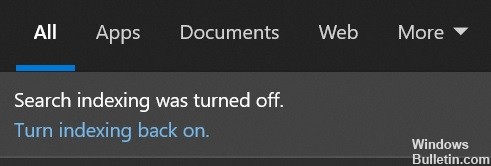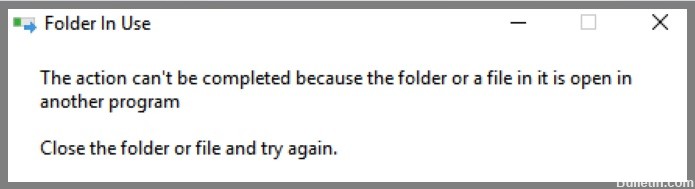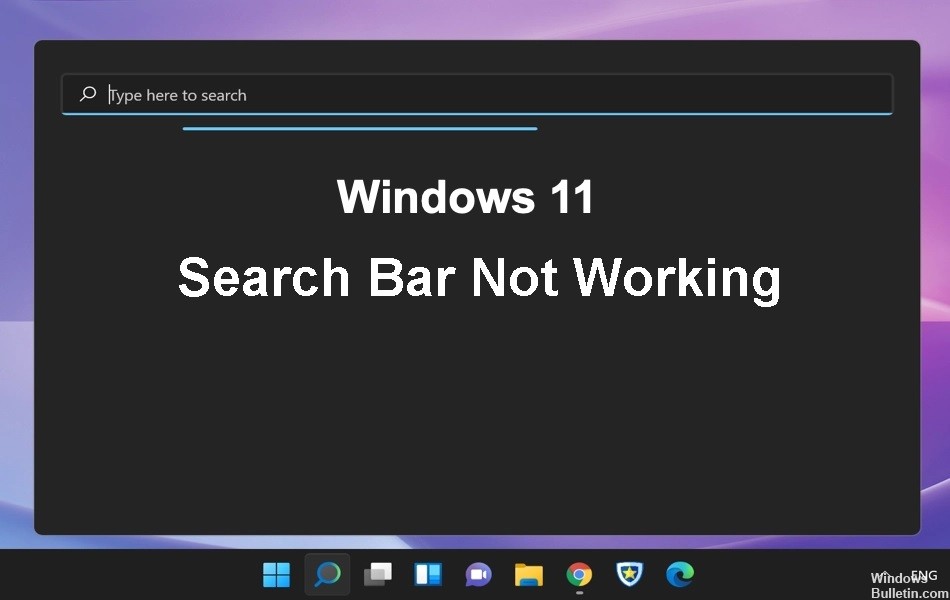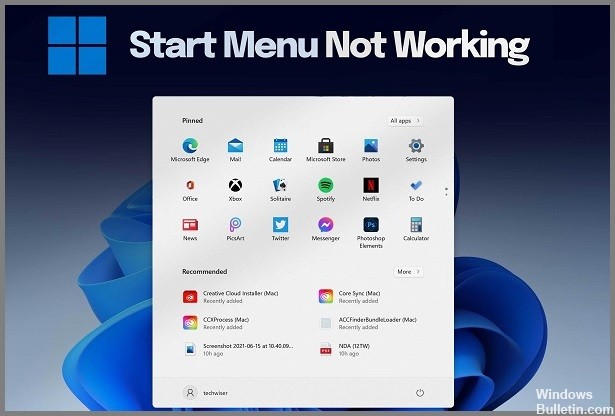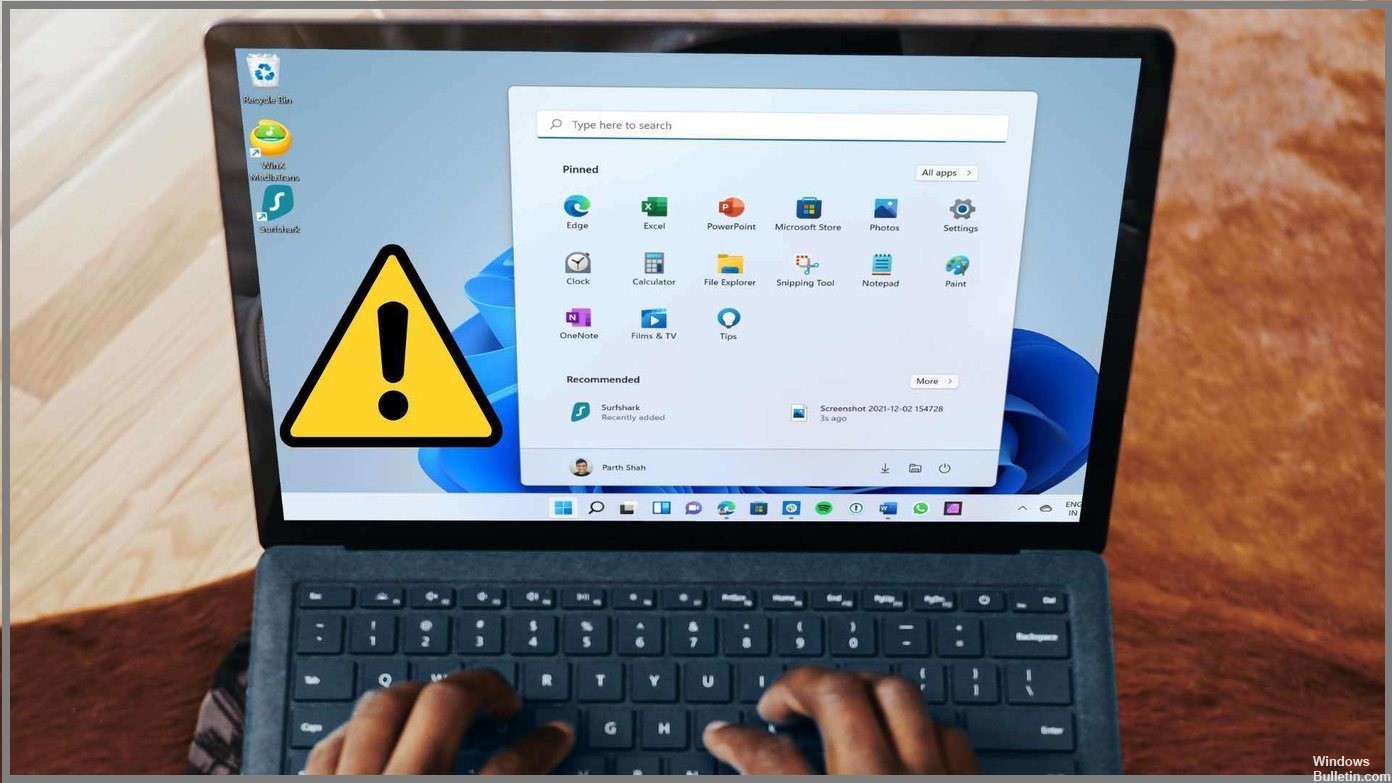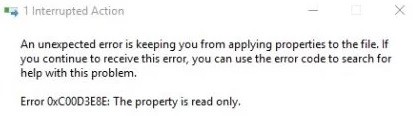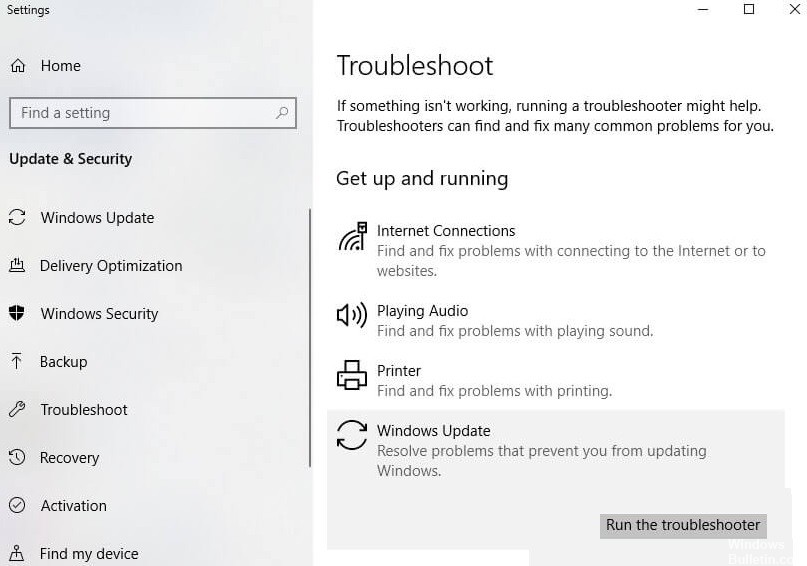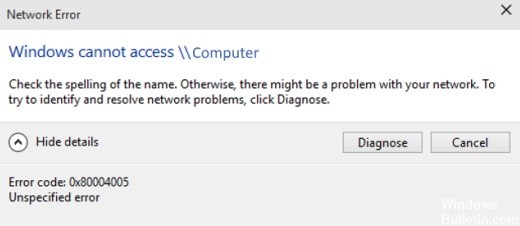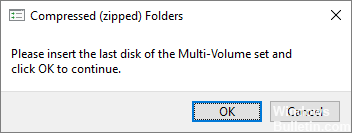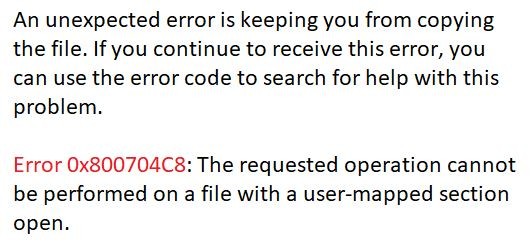How to Troubleshoot ‘Search Indexing was Turned Off’ on Windows PC
Sometimes Windows Search may not work correctly on a Windows 10 system. But most users rarely notice this because we tend to think that if Windows Search couldn’t find the item we’re looking for, we manually start digging around looking for that item. Experienced users, however, may want to fix this problem if they notice it. This article substantiates an issue that describes a similar problem.
In this case, the following message appears at the top of the search window when you perform a search through Windows Search: