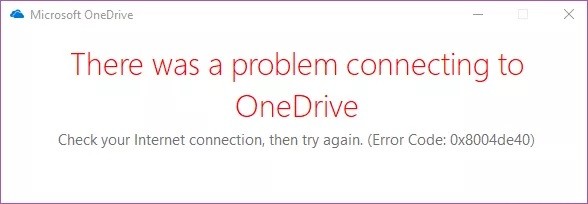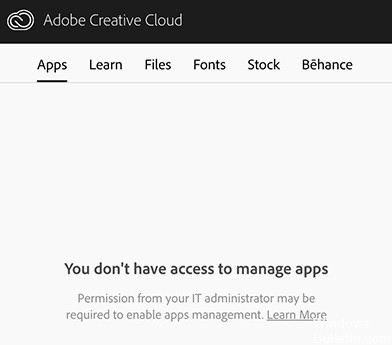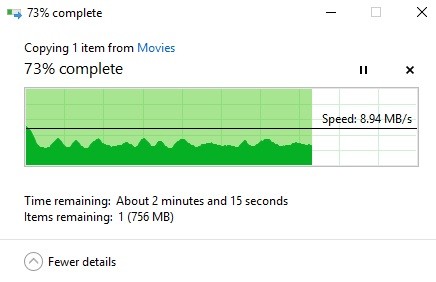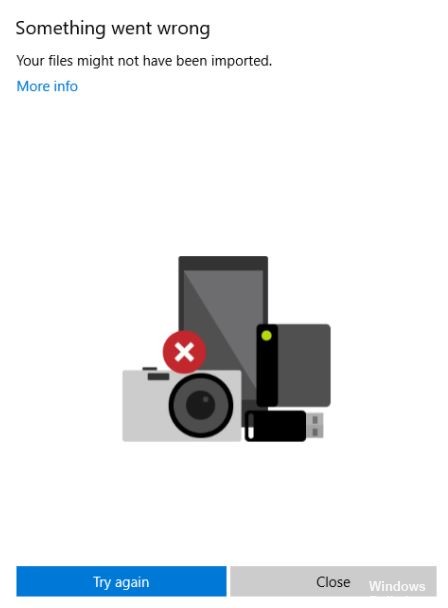How to Repair: Windows Backup Error Code 0x8100002F

Many Windows users encounter error 0x8100002F when they try to back up their files using Windows Backup. This error 0x8100002F occurs mostly in Windows 10 and Windows 7. We have listed some possible causes of error 0x8100002F in the Windows operating system.
What are the causes of Windows Backup error code 0x8100002F

Windows Backup fails to back up files in Contacts, LocalLow and Searches folders: Another possible culprit for this error code is Windows Backup forcing you to backup files that don’t actually exist on your computer. The best solution is to ignore the message or exclude files from folders and back them up using the Backup Settings menu.