How to Resolve Outlook Error 0x80004005: “The Operation Failed”
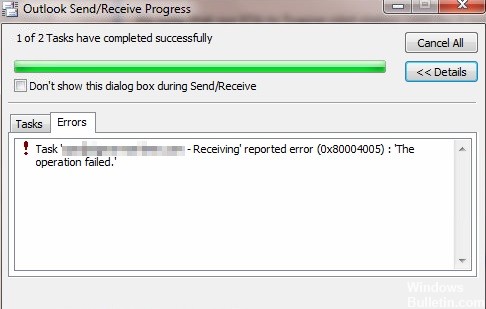
If you encounter Outlook Receive Error 0x80004005, read on to learn how to fix the problem. This guide provides instructions on how to fix the “Receive Error (0x80004005) – Operation Failed” error in Outlook (Outlook 2007, Outlook 2010, Outlook 2013, or Outlook 2016) sending/receiving history.
Outlook error “0x80004005” can occur in any version of Outlook (2003, 2007, 2010, or 2013) and usually means that Outlook PST data file or Outlook profile has been corrupted or corrupted due to power failure, hard disk corruption, or other unknown reasons.

