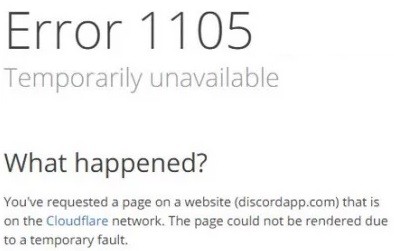How to Troubleshoot ‘Discord Overlay Not Working’ Problem on Windows 10
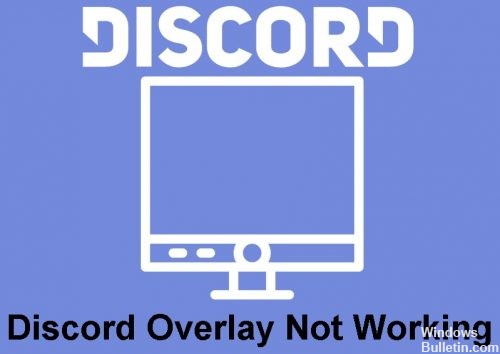
If you are a fan of gaming, you may use Discord often. Discord is an application that offers communication features and services. It allows users to chat with their Discord friends while playing games in full-screen mode.
However, some users have reported the error “Discord overlay does not work in Windows 10.” This bug is a serious problem because it prevents users from communicating normally with their friends during gaming sessions.
What is the reason for the ‘Discord Overlay not working’ issue?