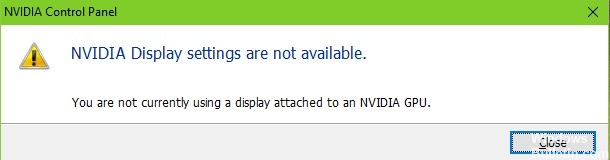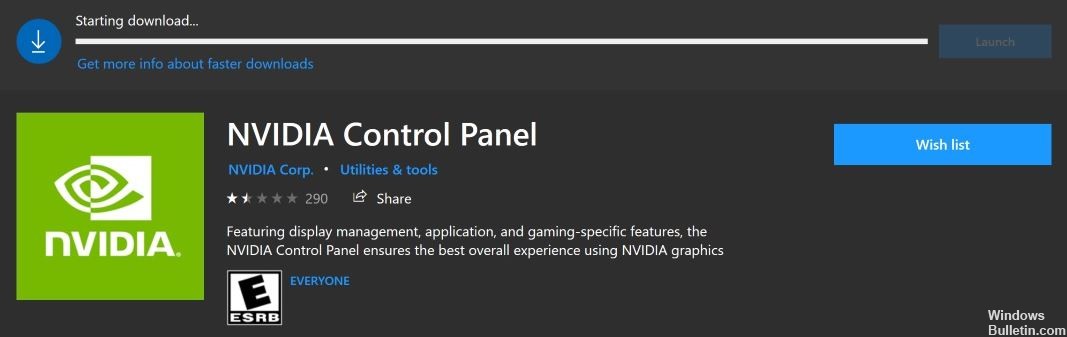How to Fix ‘The Nvidia Graphics Driver is Not Compatible’ in Windows 10
If you are using an Nvidia graphics card and you are running Windows 10, you may have encountered the error message “The Nvidia Graphics Driver is Not Compatible.” This can be a major headache, as it prevents you from being able to use your computer properly. In this blog post, we will show you how to fix this error. We will walk you through the steps that you need to take in order to get your Nvidia graphics driver working correctly on Windows 10.
What does the “NVIDIA graphics driver incompatible” error message mean?

The problem of Nvidia drivers being incompatible with the Windows operating system has been reported several times, especially in Windows 10. Simply put, incompatibility means that the drivers you are trying to run are not suitable for your operating system. In this case, it’s nobody’s fault – it’s usually caused by trying to install a 32-bit driver on a 64-bit operating system or vice versa.