How to Repair: Photoshop “Not Enough RAM” Error in Windows 10
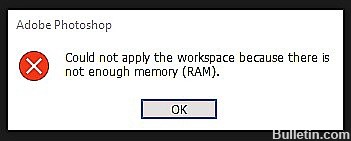
Photoshop says not enough RAM when saving photos? Learn more about the causes and methods to solve this Photoshop “Not enough RAM” error. So let’s solve this problem together.
Often after installing Photoshop and opening it for the first time, the program works perfectly, you can edit images or create 3D models and save them in the right format without any problems. However, when you restart the program, you may get a “Photoshop not enough RAM” window when loading or exporting photos. Regardless of how much RAM you have, 4GB or 32GB, this error can be caused by several factors.

