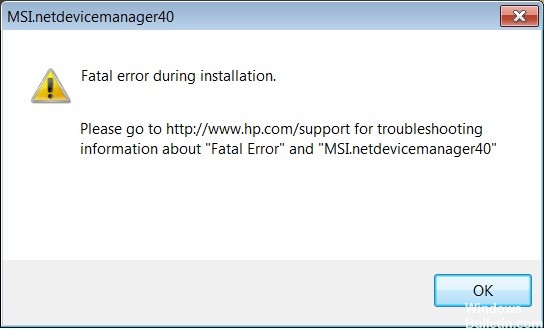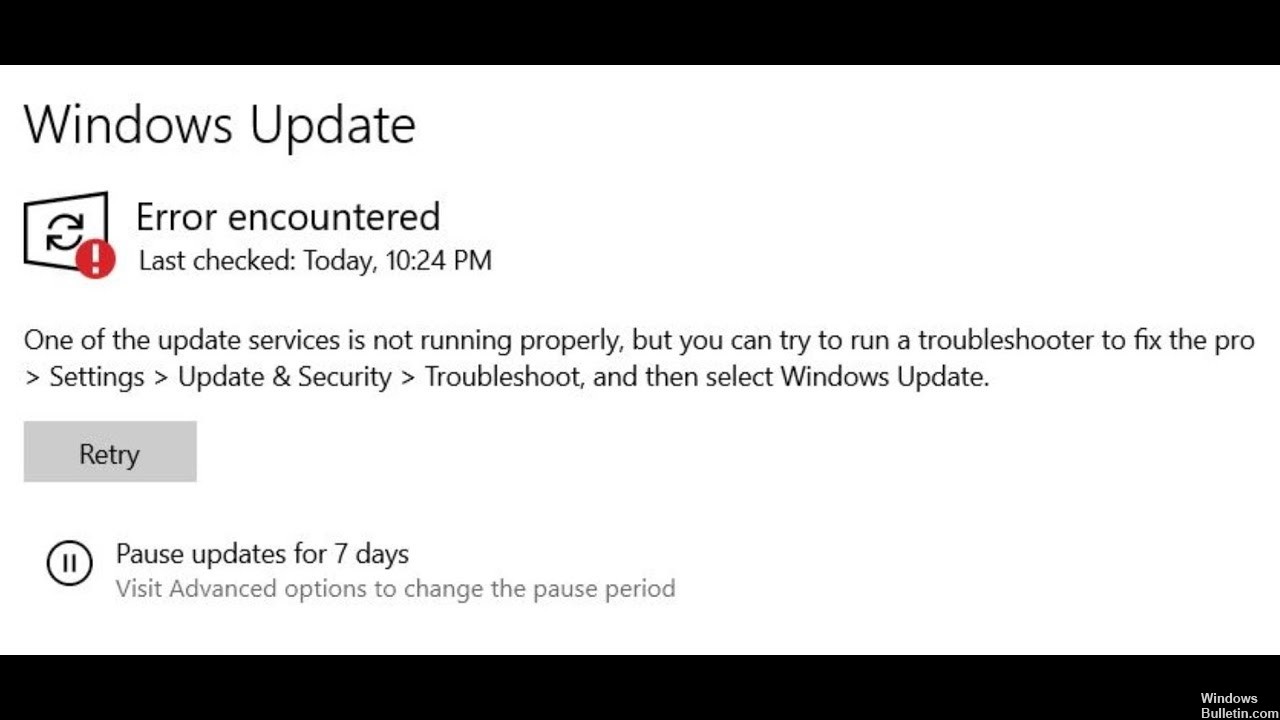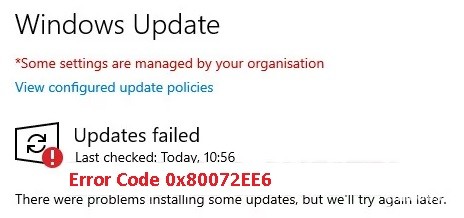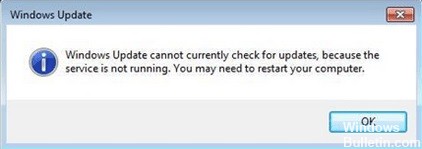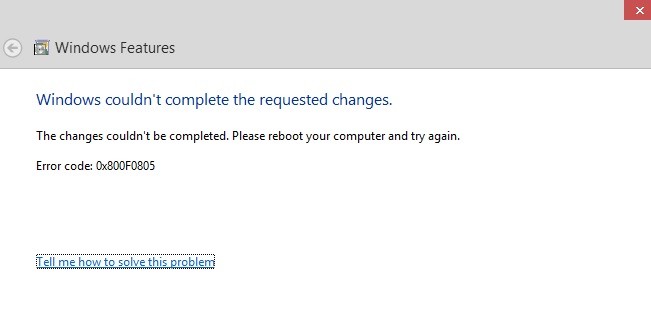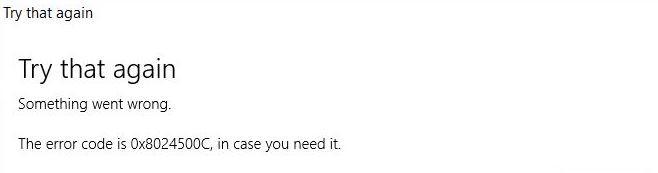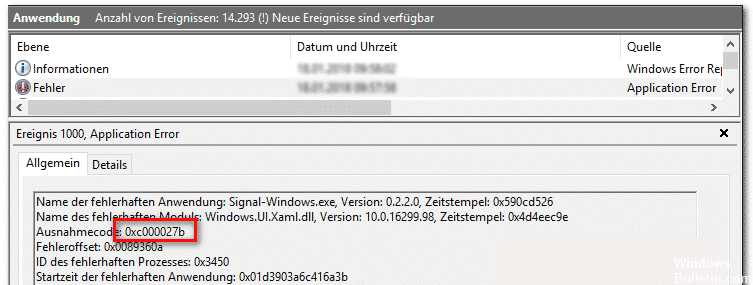Troubleshooting: SysMenu.dll Issues on Windows 10 Startup
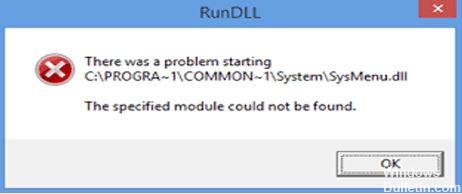
SysMenu.dll is part of an advertising program that displays pop-up ads and advertisements on sites you visit. These ads are displayed as blocks with various available coupons, underlined keywords, pop-up ads, or banners.
The adware that runs the SysMenu.dll process appears as a program that displays coupons for the sites you visit and low prices when you visit product pages on sites such as Amazon. Although seemingly a useful service, the SysMenu.dll program can be intrusive and show ads whether you like it or not.