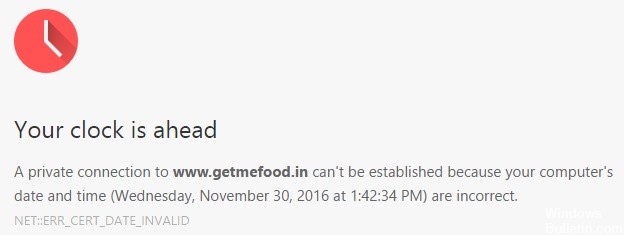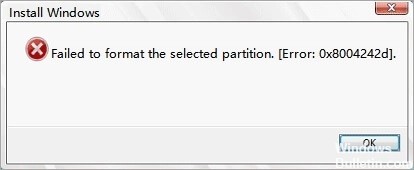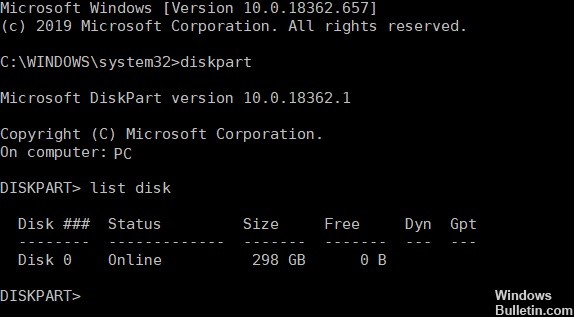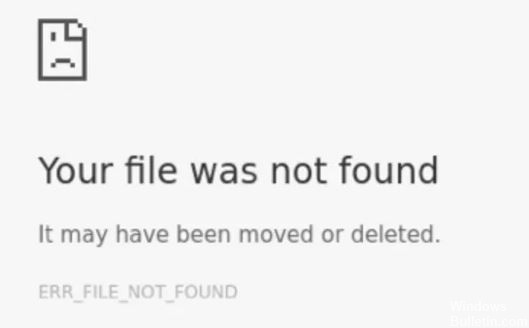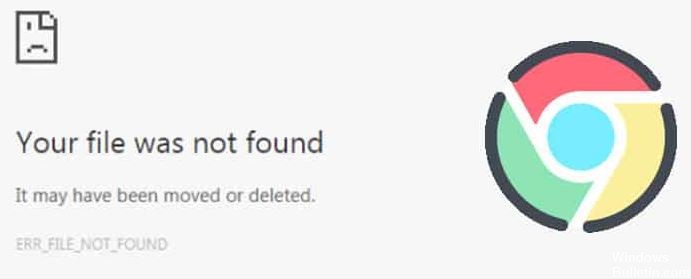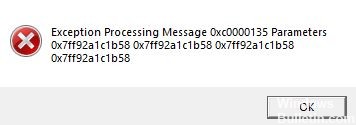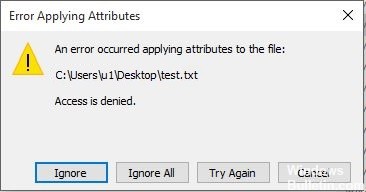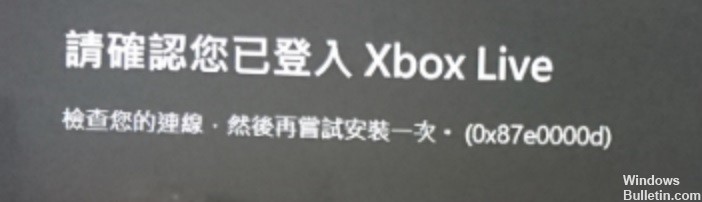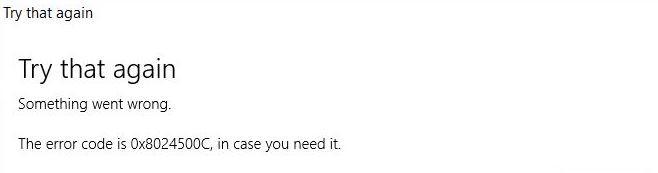How to Repair the Corrupted Content Error (mail.google.com)

There are several ways to access your Gmail account. You can use the mobile app, open it through your desktop email client, or access the web version. However, some users complain about the “Corrupted Content Error” when trying to open Gmail through the Mozilla Firefox browser.
The “Corrupted Content Error” error is a common problem for most browsers, including Firefox. Some users get the “Network Protocol Violation” error instead. This particular problem also occurs when you try to open websites other than Gmail, such as services like Spotify.