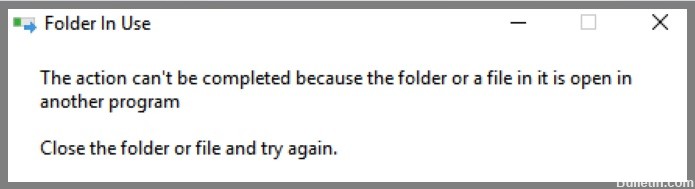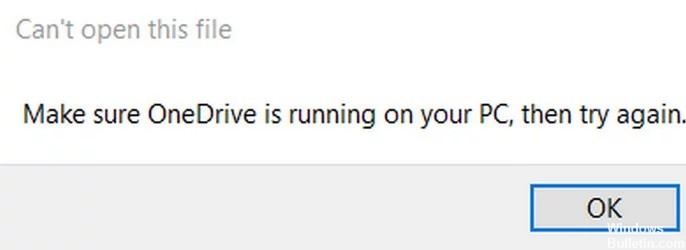How to Troubleshoot ‘The Action Cant be Completed Because the File is Open’ Issue
Windows 10 was launched some time ago and has brought many features that have improved the user experience on your device. It may not be perfect, but the development team is certainly committed to improving the user experience of this operating system. Whether you have a new or old Windows PC, sooner or later you will encounter some sort of error. One of the most common error messages is: “The action cannot be completed because the file is open in another program.”
This may not seem like a particularly serious error, but it can quickly become annoying because you can’t make any changes on your Windows computer. This error usually occurs when you try to rename, move, or delete a particular file in File Explorer. This error message can be very annoying because users have no information about the location or process under which the file in question may be open.