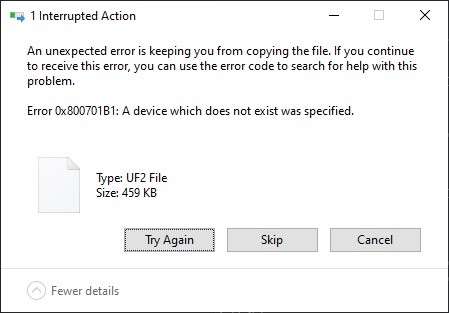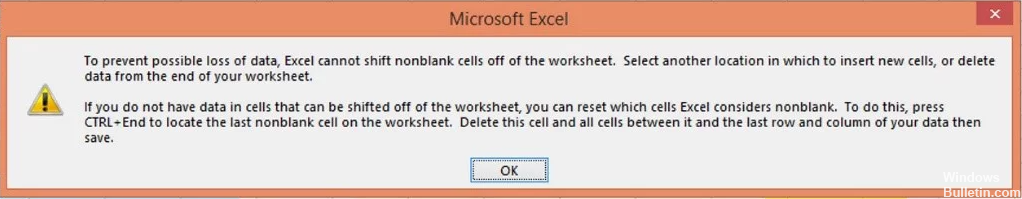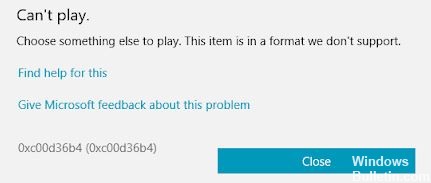How to Repair “Please Insert the Last Disk of the Multi-Volume Set” in Windows 10
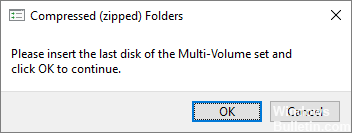
Some users report that every time they try to open a Windows Explorer window, they are bothered by the error message “Please insert the last volume of the multivolume set and click OK to continue”. This problem is not limited to Windows 10, it is also frequently reported in Windows 8 and Windows 7.
Affected users report that the error appears only briefly after clicking OK. After examining the problem, it is clear that the error message indicates a corrupt .zip folder in the root folder of one of the currently active drives on your computer.