How to Troubleshoot ‘A Device Attached to The System is Not Functioning’ on Windows 10
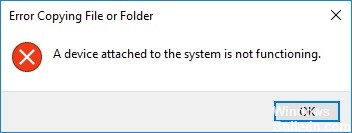
“Device connected to the system is not working” is a Windows 10-specific error that appears in the form of a pop-up window. You can easily close it by clicking the X button in the upper right corner of the pop-up window.
It usually appears when the PC is connected to an external hard drive, USB port, or other device. In this case, the error simply tries to tell the PC user that the external device is not working properly and needs maintenance.
However, the “Device connected to the system is not working” error message often appears on Windows 10 PCs and laptops that do not have an external device connected to them. It can occur when you try to open a .exe, .doc, .png file, or other file types. Sometimes it interferes with copying files from the desktop to another folder or vice versa.

