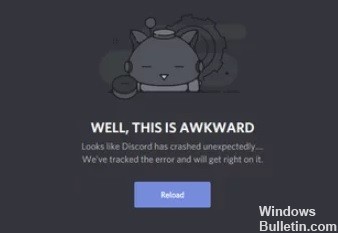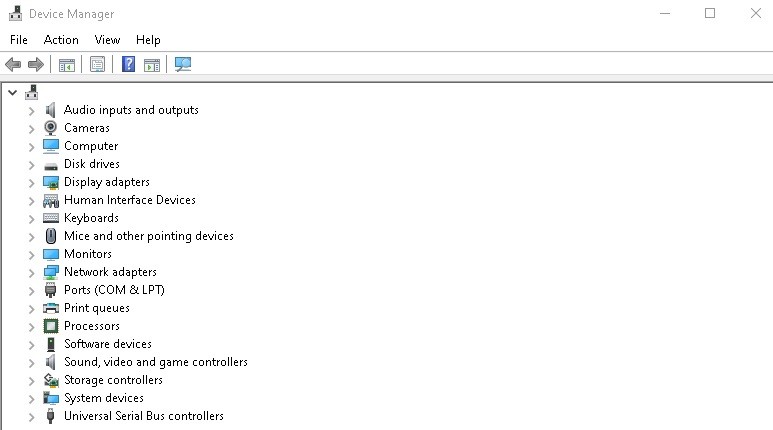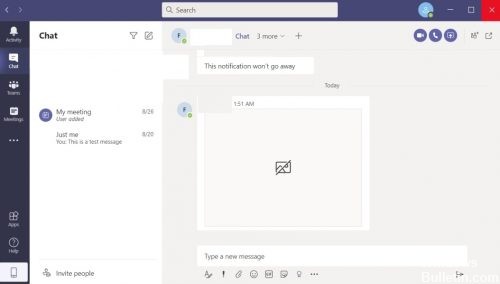How to Resolve Windows 10 Takes Forever to Shutdown Issue

After a day’s work, you hit the Shut Down button and pack up your stuff to leave. But when you look at your computer screen, it’s still loading. You stop and watch impatiently. Usually, the shutdown doesn’t last more than a few seconds. But if the shutdown takes a very long time, your computer has a Windows 10 slow shutdown problem.
What is the reason for Windows 10 not shutting down fast?

- A damaged or bad sector in the drives can get stuck saving data, or even save data in damaged/bad sectors, which can cause a crash or a long shutdown.
- Programs are the most common cause of shutdown problems. If your computer takes a long time to shut down at the “Programs must be closed” window or does not shut down at all, the problem is probably with the software. This is because the program must save data before it can be shut down. If it fails to save data, Windows is stuck in place.
How to fix the problem when Windows 10 doesn’t shut down fast?
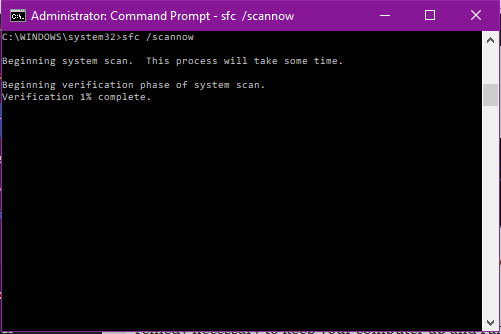 =&0=&
=&0=&