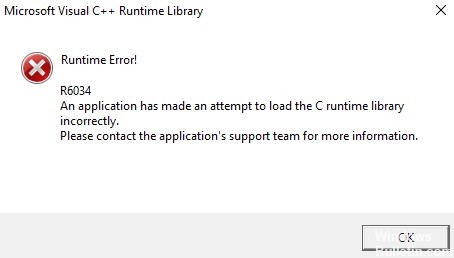Troubleshooting Microsoft Visual C++ Runtime Library Error on Windows 10 PC
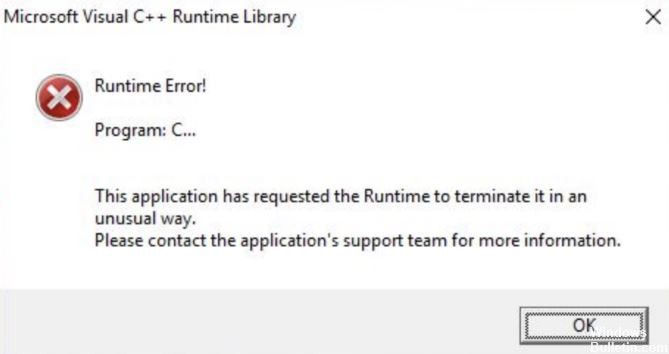
The Microsoft Visual C++ Runtime error appears from time to time. It occurs when software installed on your computer conflicts with one or more Microsoft Windows components.
Fortunately, there are fairly simple solutions to fix the problem: you need to reinstall Visual C++ or find out which Windows process is not working with your software. With a little time and patience, your computer will run smoothly again.
What causes Microsoft Visual C++ runtime library error?

This error can be caused by installing new software, and was reported after installing the latest Windows updates. The most likely cause is missing or corrupted Visual C++ runtime library components.