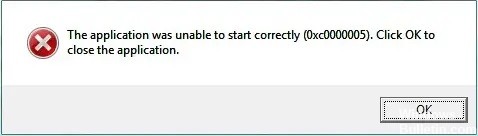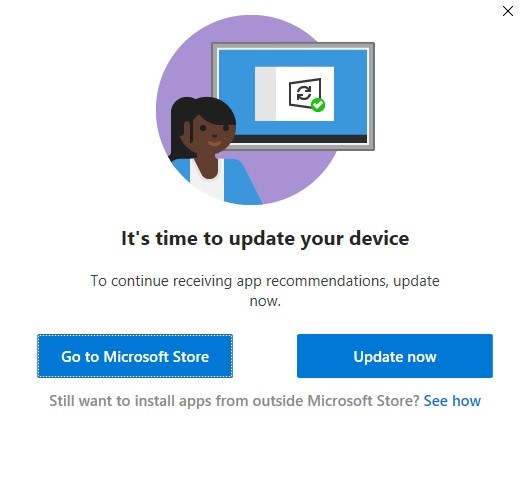How to Resolve “M.2 Drive Not Showing Up” Problem in Windows 10

In the world of personal computers, people are constantly looking for more and more improvements to make sure that your system can keep up with all the modern programs and games that exist today.
While there are plenty of improvements that could be taken care of, everyone thinks about how much RAM one has. Some people choose external hard drives, but the best option is SSDs, whether they are external or internal.
Sometimes, however, the hard drive just stops showing up. Is this a sign that it is broken? Should you contact Technical Support? Can you easily fix the problem yourself? Below you will find the causes and solutions.