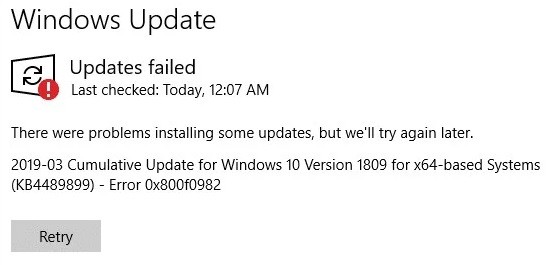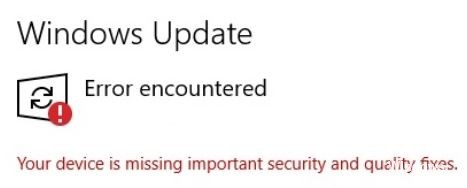How to Eliminate Error 80240016 in Windows 10
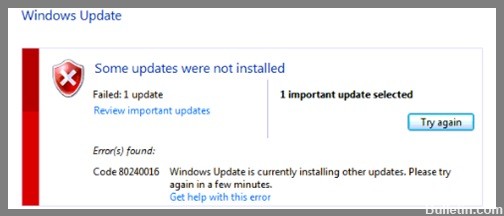
Error code 80240016 is common on all Windows operating systems when trying to install updates. It usually appears when there is a Windows 10 or Windows 7 update failure or a networking issue.
In this guide, we’ll look at all of these causes, including ways to help resolve this issue on your device.
What causes error 80240016 in Windows 10?

- A problem with your Internet connection.
- Temp file location contains active malware.
How to fix error 80240016 in Windows 10?
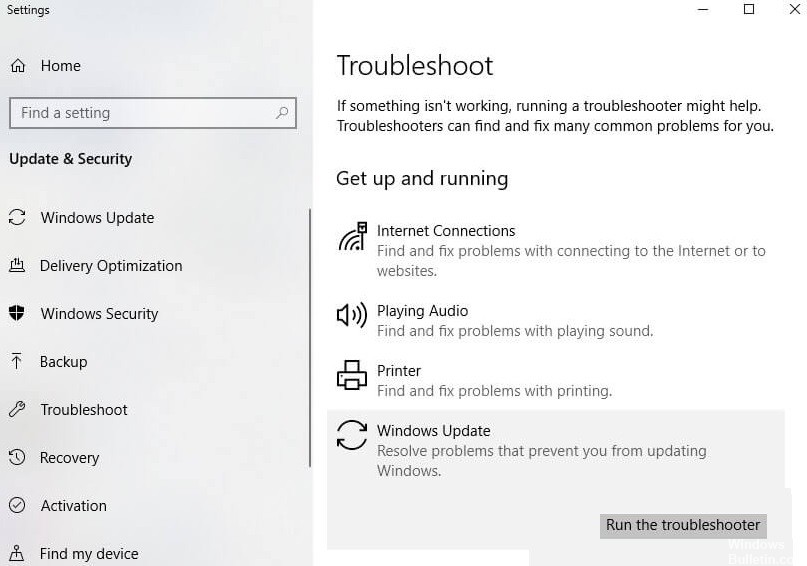
Launch the Windows Update troubleshooter
- Right-click on the Windows icon and select the gear icon (Settings) from the Power menu.
- When the new window appears, select the Update and Security category.
- Now click on Troubleshooting and then on the Windows Update section in the corresponding right pane.
- Here, click the Run Troubleshooting button.
- Wait a few minutes for the problem to be automatically detected and, if possible, fixed.
Uninstall suspicious or recently installed programs
- Launch the Control Panel.
- Click on Programs -> Programs and Features.
- Click on Installed to sort all programs in order of their installation date.
- Select recently installed programs and click Uninstall.
- A confirmation window will appear. Click Yes to confirm the uninstallation.
- Restart your computer for the changes to take effect.
Perform a full virus scan