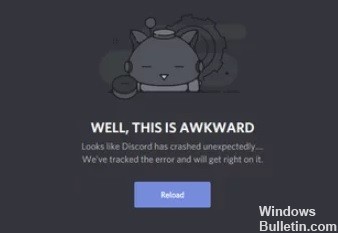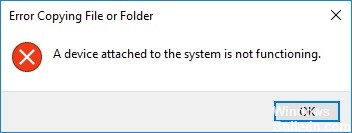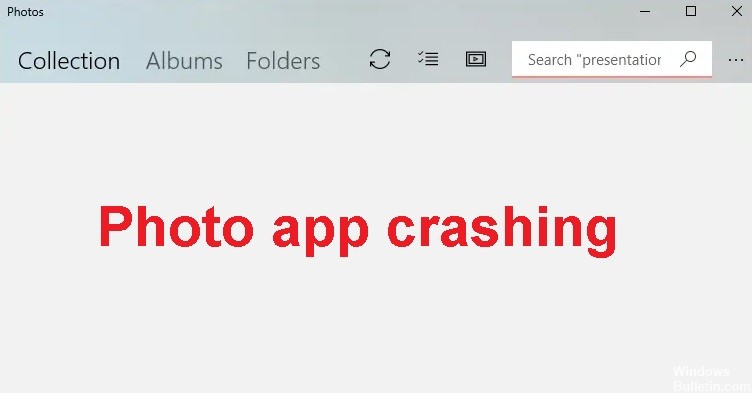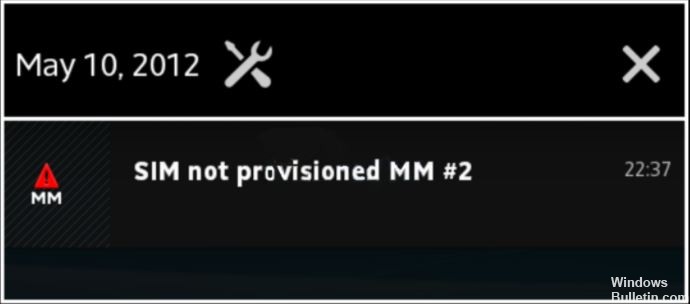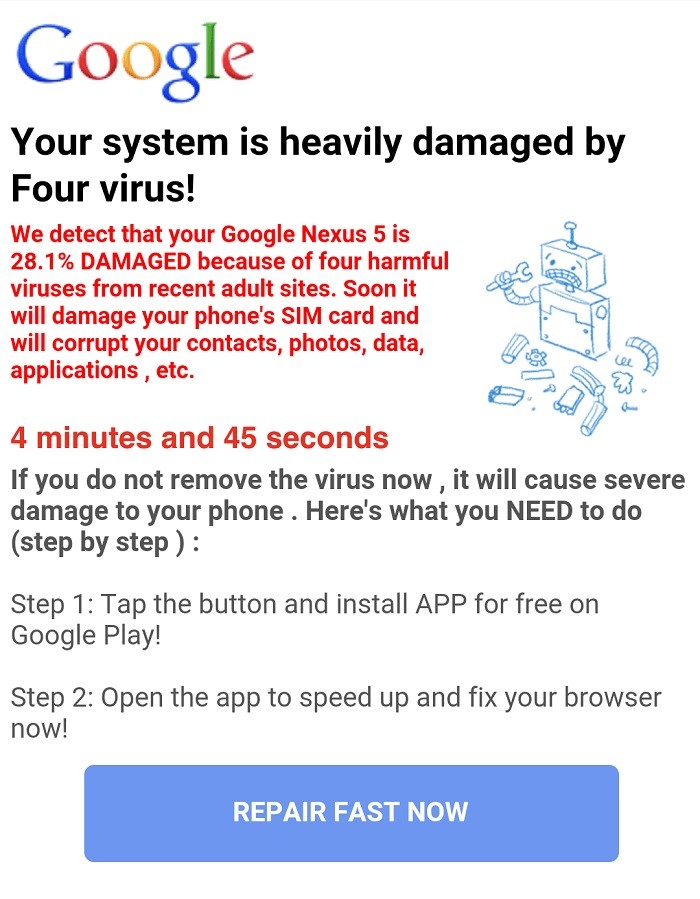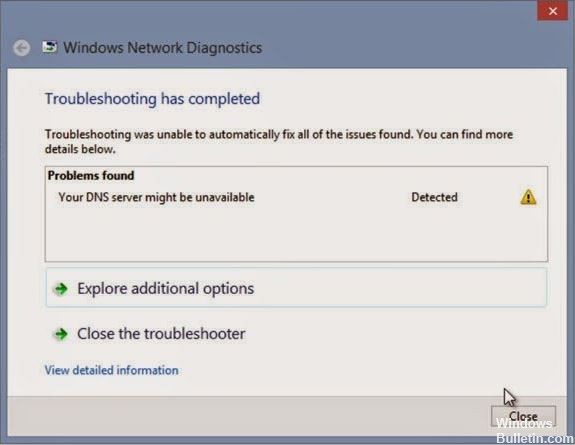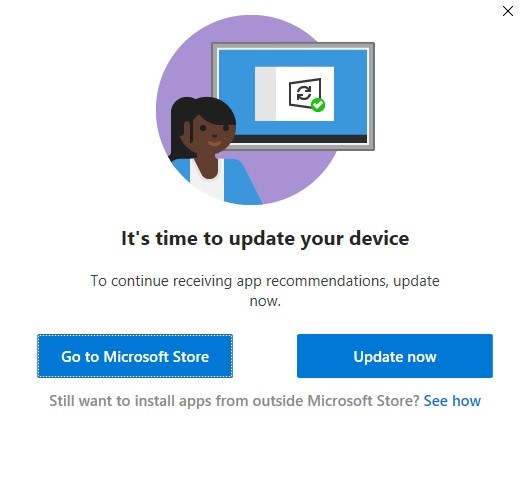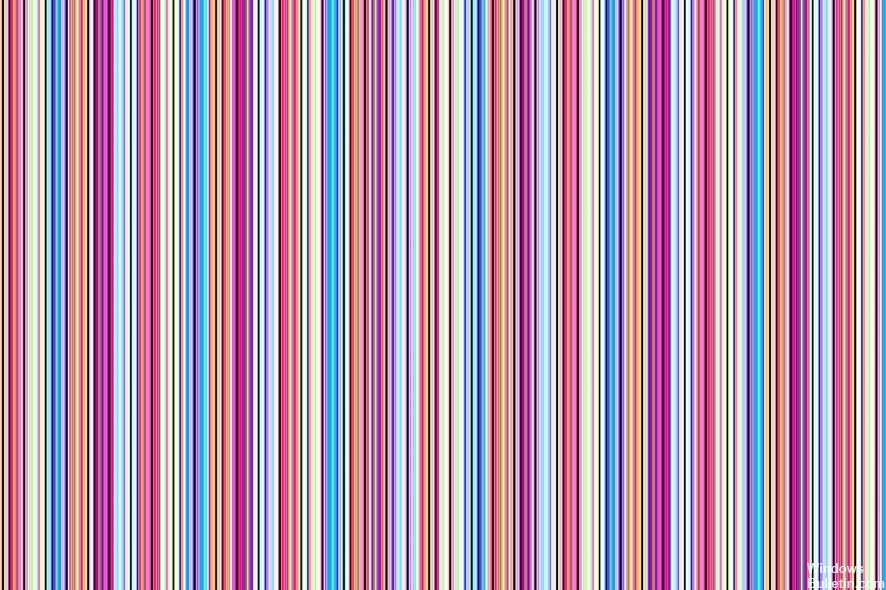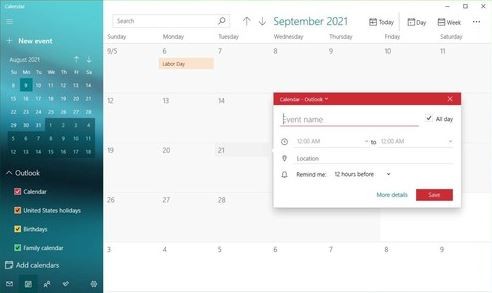How to Troubleshoot “There is a Problem Connecting to Netflix” Issue

Netflix, the streaming service, has become one of the leading sources for streaming TV shows and movies. It is available on a wide range of platforms, such as mobile devices and Windows 10 PCs. However, when you try to open Netflix, you may get an error code message: There is a connection problem with Netflix. Please try again later.
What causes the “There is a problem connecting to Netflix” error message?

There may be several possible causes for this error. The problem may be related to the network, the Netflix server, the Netflix for Windows application, or the device itself. Make sure your Internet connection is working before you start.