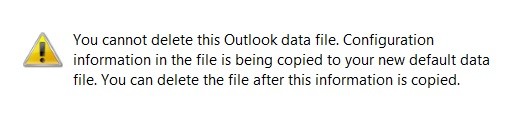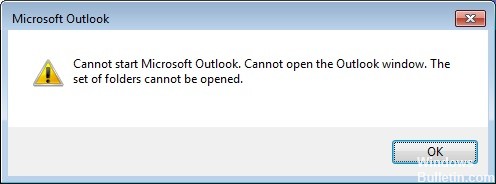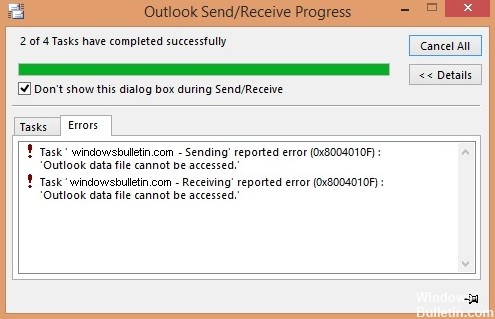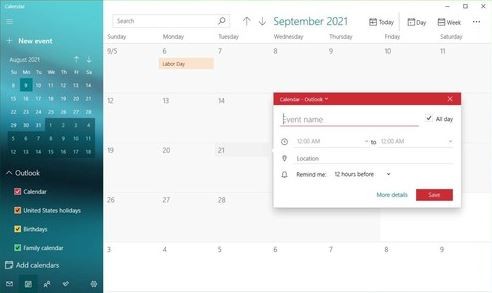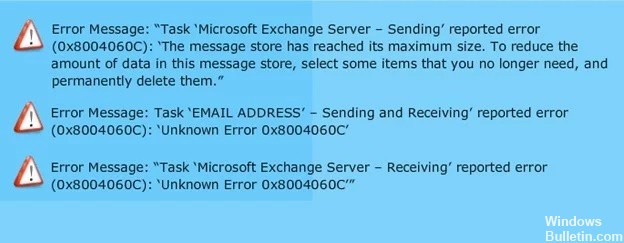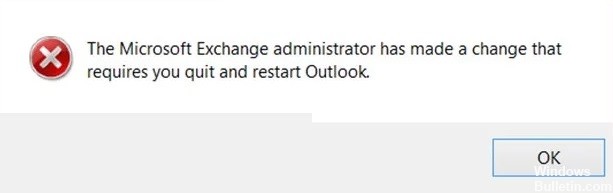How to Get Rid of ‘You cannot delete this Outlook data file’ Error Message
There are many reasons why you might come across this error while trying to delete one or more files in Windows 10. You might accidentally delete some crucial files due to a lack of knowledge about how to handle such situations. If you do not know what to do next, you can check out our guide to help you recover deleted files.
In case you cannot access the damaged/corrupted OST file, you should try exporting its data into a different OST file. You can use third-party software to repair corrupt OST files.