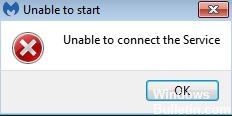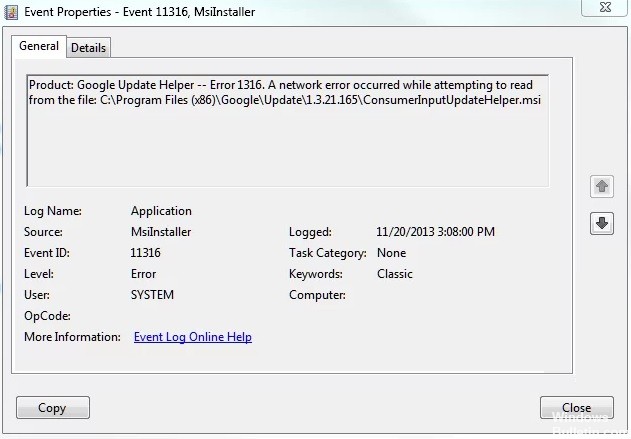How to Troubleshoot High CPU and Memory Usage By MRT.exe on Windows Computers

MRT.exe is a legitimate Windows program executable file, abbreviated as Malicious Removal Tool. In a way, this file helps protect against infections, so you may notice increased CPU and memory usage.
In addition, when infected, the MRT.exe process can cause a high CPU load. To make sure that the spike you are seeing is not caused by an infection, let’s read on to find out how to eliminate high MRT.exe CPU and RAM usage.
What causes high CPU and memory usage by MRT.exe?

Possible causes of these problems are improper software installation, file replacement by a virus or (less likely) infection by malware. As for viruses, they often masquerade as original Windows files. If the MRI is corrupted, it can lead to strange things: false alerts, suspicious links, blocking access to applications, disabling processes, etc.