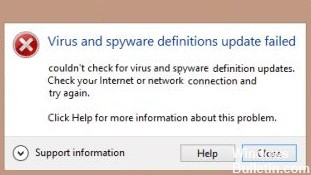How to Repair Windows Defender Error 0x800106ba in Windows PC
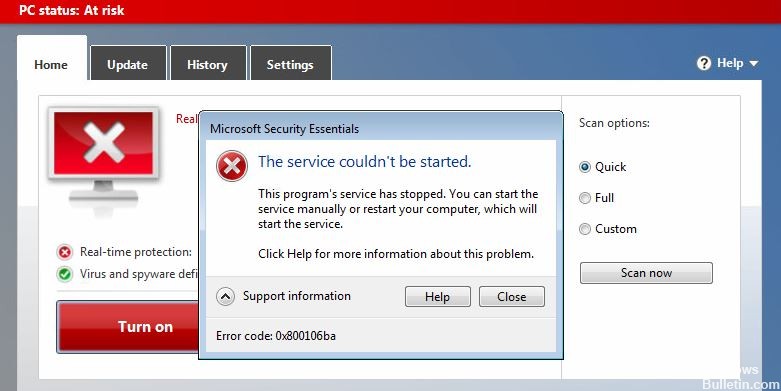
Windows Defender is free anti-virus software from Microsoft. It is known for its reliability, efficiency and stability, but sometimes Windows Defender or Microsoft Security Essentials stops working and displays this error code Microsoft Defender 0x800106ba with a brief description – The Windows Defender application failed to initialize.
What causes Windows Defender error 0x800106ba?

- System infected with malware
- Outdated Windows Defender firewall
- Damaged, corrupted, or missing Windows Defender update files
- Incorrect registration of important Windows Defender files in the system.
- Conflict with third-party antivirus programs.
How to fix Windows Defender error 0x800106ba?
 =&0=&
=&0=&