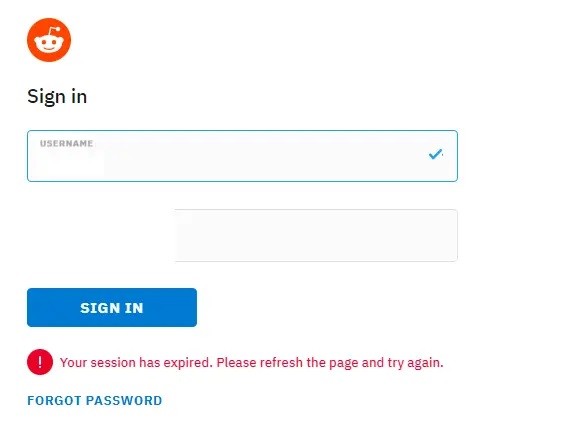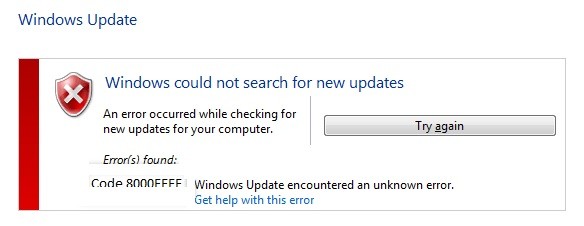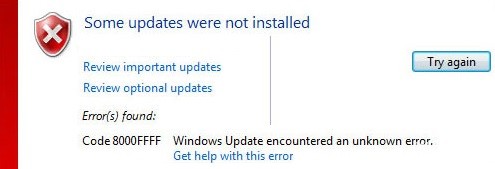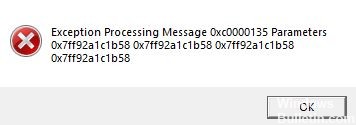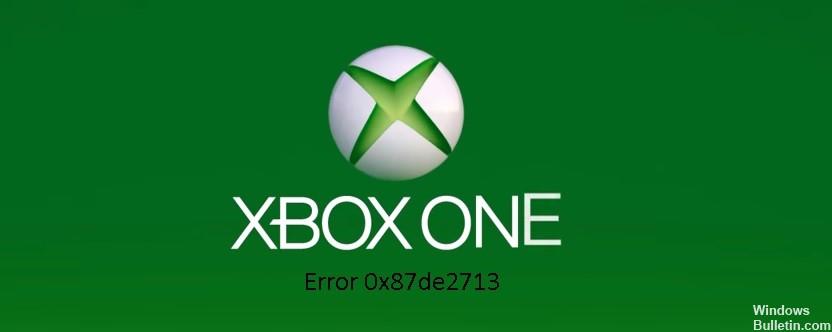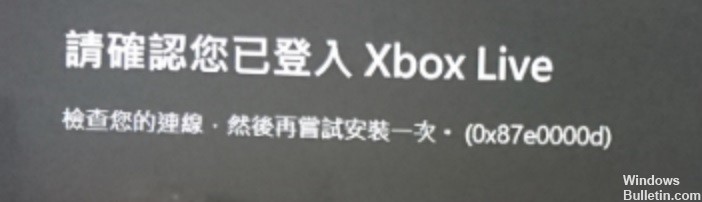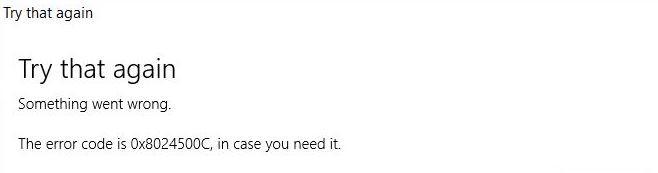How to Resolve the Error 0xc0000006 (STATUS_IN_PAGE_ERROR)
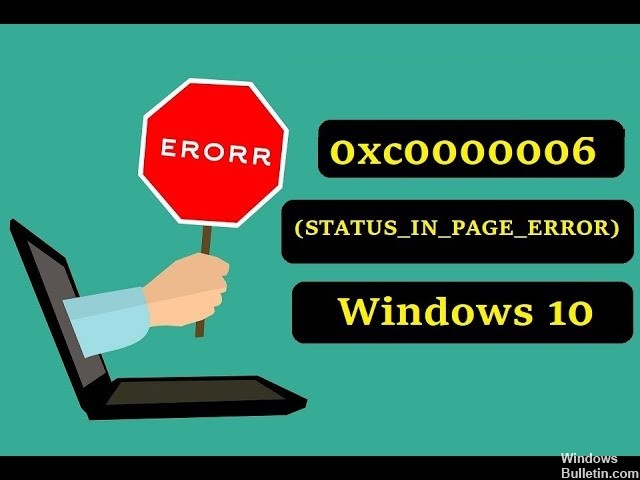
Some users have discussed error 0xc0000006 on the software support forums. This error occurs when users try to run some of their programs.
The error message may include the following Application failed to start correctly 0xc0000006. This is a STATUS_IN_PAGE_ERROR error, which often happens when users try to run software from networked volumes. If you need to fix this error, check out the possible solutions.
What causes error 0xc0000006 (STATUS_IN_PAGE_ERROR)?

This error often occurs when trying to run an executable from a network volume. It is most likely due to an intermittent problem caused by the overprotection of the firewall or AV package. However, this false positive could also be caused by an incorrect AppInst_DLLs registry value or system corruption.