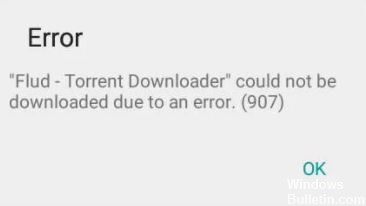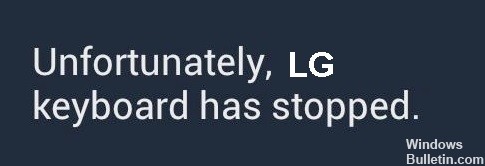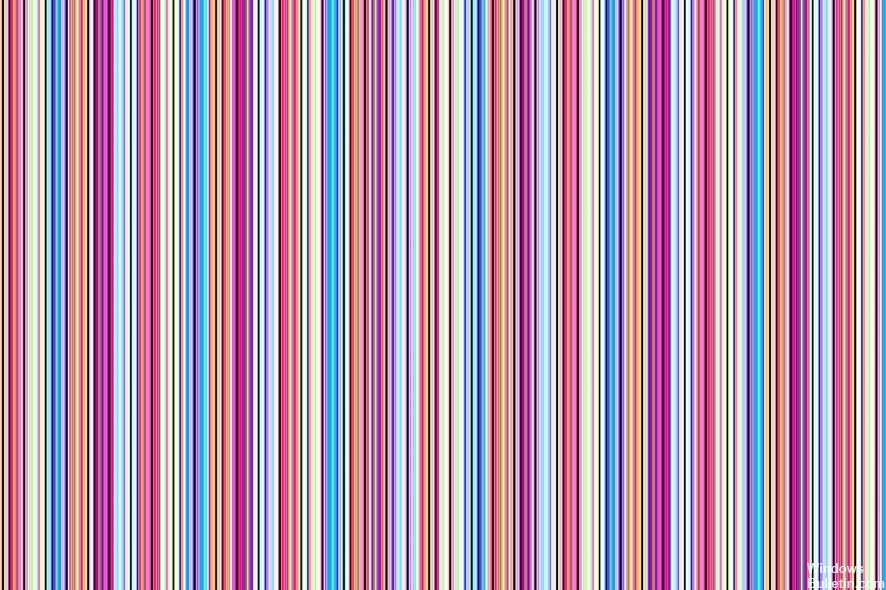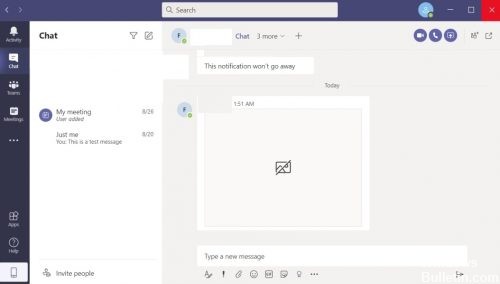How to Troubleshoot Photo App Crashing Issue on Windows PC
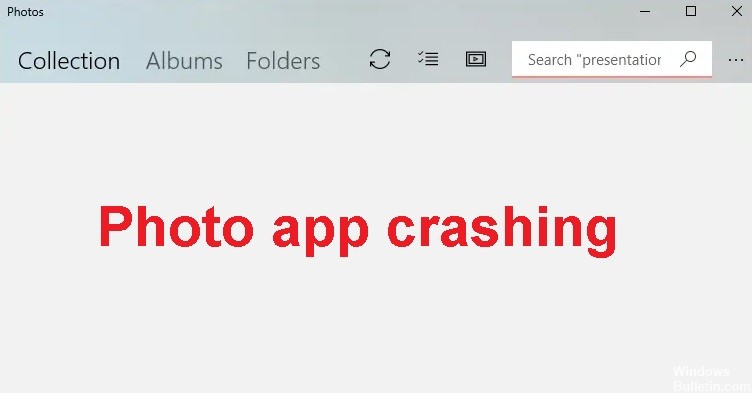
The Photos app in Windows 10 is not one of the most optimized apps. It takes a long time to launch, lags when loading photos, and even displays some images incorrectly. To top it all off, the app crashes, either randomly or repeatedly, when performing routine tasks such as editing and printing.
If the Photos app keeps giving you problems, don’t worry. There are several troubleshooting tips you can follow to get the app working properly again. So, let’s review them without further ado.