How to Repair Netflix Error Code UI3012 on Windows 10
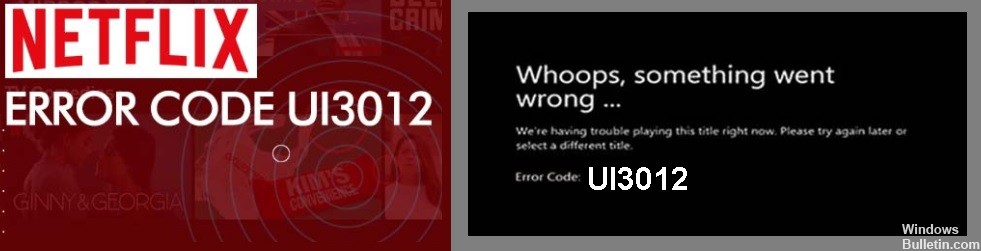
Do you often encounter Netflix error code ui3012 when watching movies or TV series on your device? If you are thinking of reloading the page to fix this error in the Netflix app, it might not work. You need solutions that guarantee error-free streaming video playback on Netflix.
We know the best solutions that will get rid of this problem quickly. To find out what solutions exist, what this Netflix error code actually means, and what are the most likely causes of this Netflix error code, you should read our informative blog.







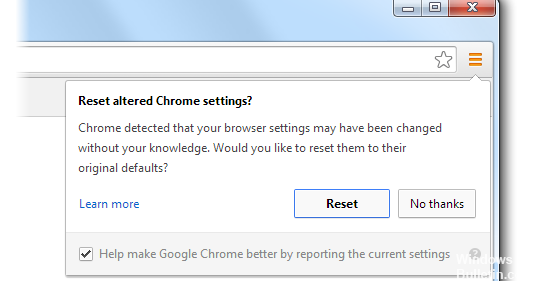 =&0=&
=&0=&

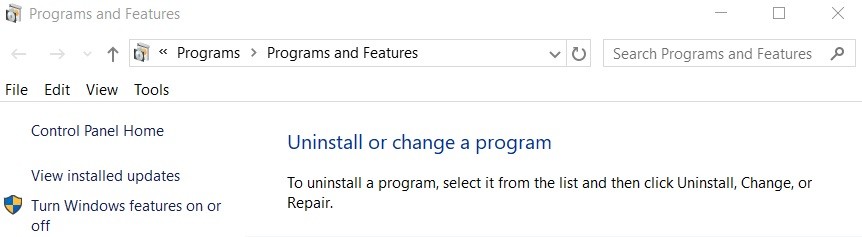 =&0=&
=&0=&
