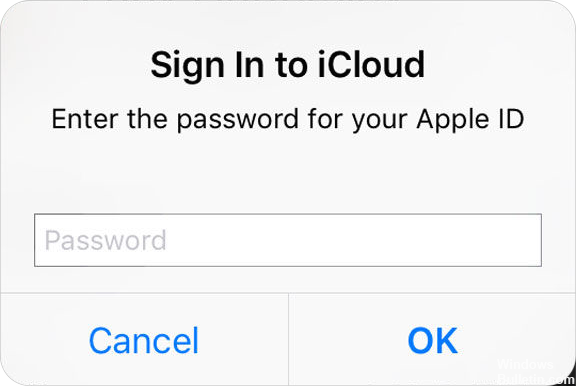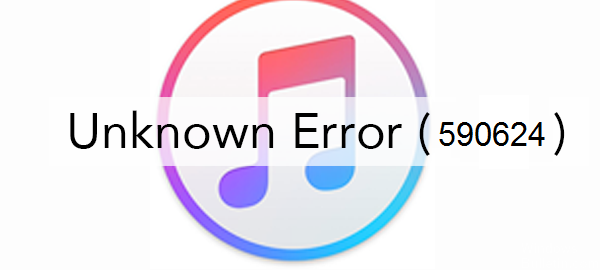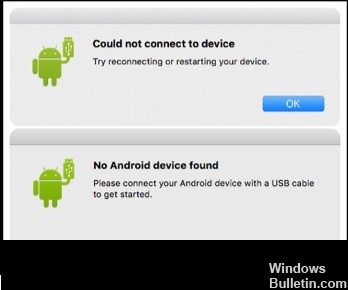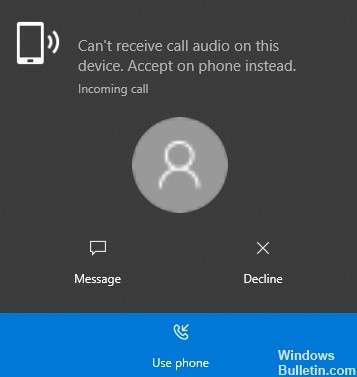Repair: Galaxy Buds Can’t Connect to Windows

Samsung Galaxy Buds are not the best wireless headphones on the market. Sure, they got better with the Buds plus update, but I personally haven’t had a good experience with them. I also use them a lot on my PC. In this article, I will show you how to connect Samsung headphones to your laptop via Bluetooth.
The first thing I noticed about my Galaxy Buds was that the volume was too low. Especially when I used them outside, I could barely hear the music playing. I even had problems with the Buds’ microphone, which seems to have been solved with software updates, and I solved the low volume problem by using larger headphones.