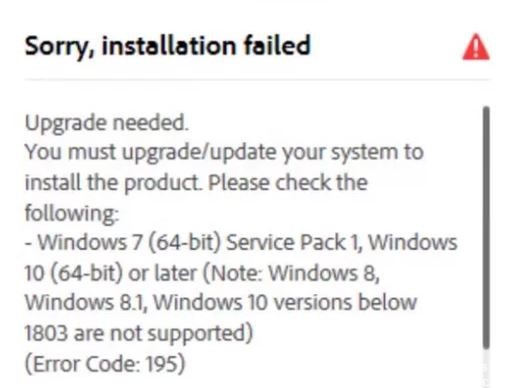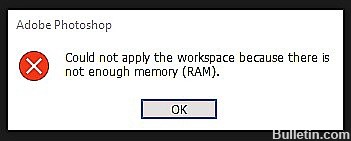How to Resolve “Scratch Disks are Full” Error in Photoshop
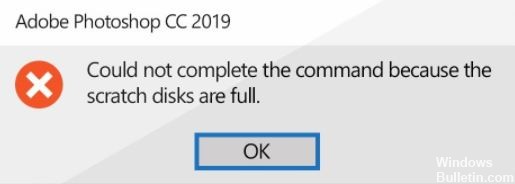
When you try to perform an action in Adobe Photoshop, you sometimes get an error message: “The request cannot be executed because the disk is full.”
To avoid the “Photoshop scratch disk is full” error, you need to change the way Photoshop uses your computer’s memory.
What causes the Photoshop “Scratch Disk is Full” error?

Photoshop often creates a lot of temporary files when you’re working with large items. If you don’t have any free space left on your drive and hard drive, Photoshop may not work properly. For this reason, the Photoshop error may not be your computer’s problem.