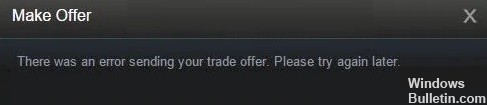How to Troubleshoot Netflix Error Codes M7353 and M7363-1260-00000026 Issue
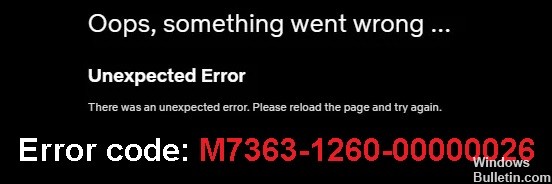
Lately, many people are facing Netflix error code M7399 or M7363-1260-00000026 when streaming. There can be several reasons for this error. The error messages have been appearing for some time. The good thing is that this error, like many other errors, is documented on the official Netflix website.
This is not a serious problem or something that affects your device’s hardware in any way. There may be simple reasons why certain system components are not being updated or disabled.
What are the causes of Netflix error codes M7353 and M7363-1260-00000026?

- You are using private browsing.
- Your Google Chrome profile is corrupted.
- You need to update the page you’re using.
- You don’t have enough memory on your computer.
- The Widevine content decryption module in Chrome has not been updated or has been disabled.