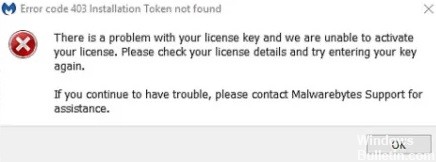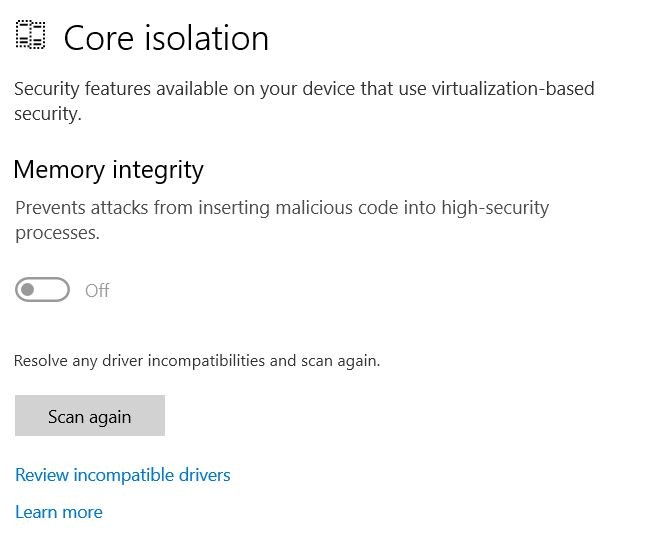How to Repair High CPU Usage by Sppsvc.exe (Software Protection Platform Service) on Windows 10
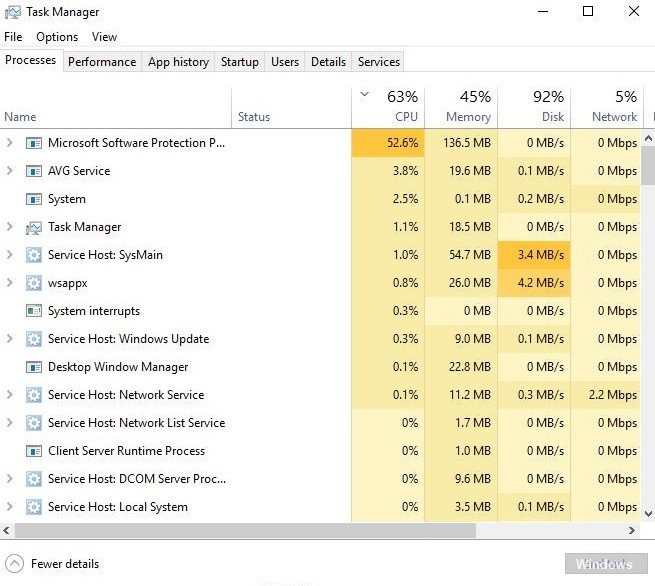
On a Windows 10 computer, the “sppsvc” process causes high CPU usage. The “sppsvc” process is part of the “Software Protection Platform service”, which is responsible for downloading, installing, and applying digital licenses for Windows and Windows applications.
In this guide, you will find instructions on how to solve the problem of high CPU usage by Software Protection Platform (sppsvc.exe) in Windows 10.
What causes high CPU usage of sppsvc.exe?

- If you are using the original Windows, sppsvc.exe will interfere with third-party applications.
- If you are using pirated versions of Windows, sppsvc runs in the background and tries to authenticate Windows.
How can I fix the high CPU load of sppsvc.exe?

Performing a Windows update
Press the Windows + I keys and select Updates and security. Open the “Windows Updates