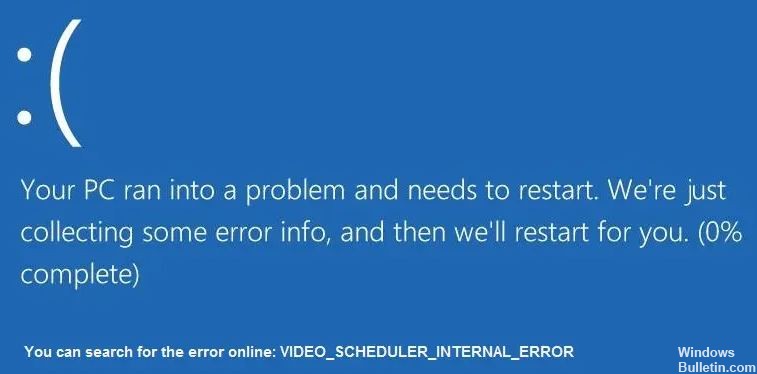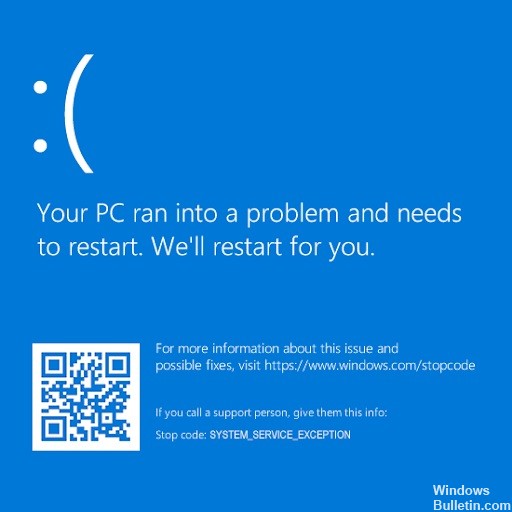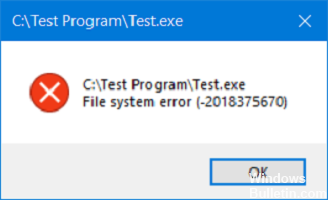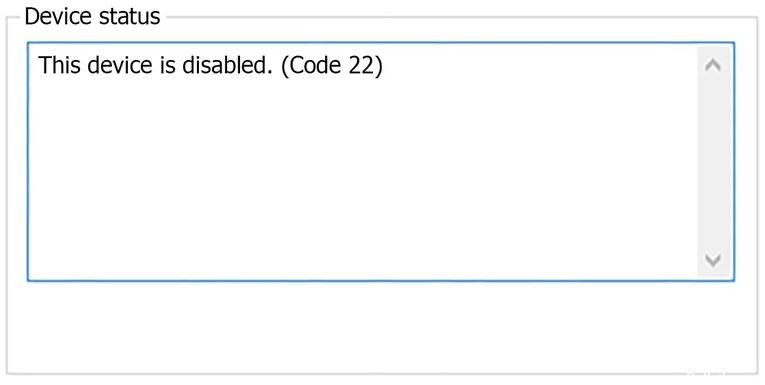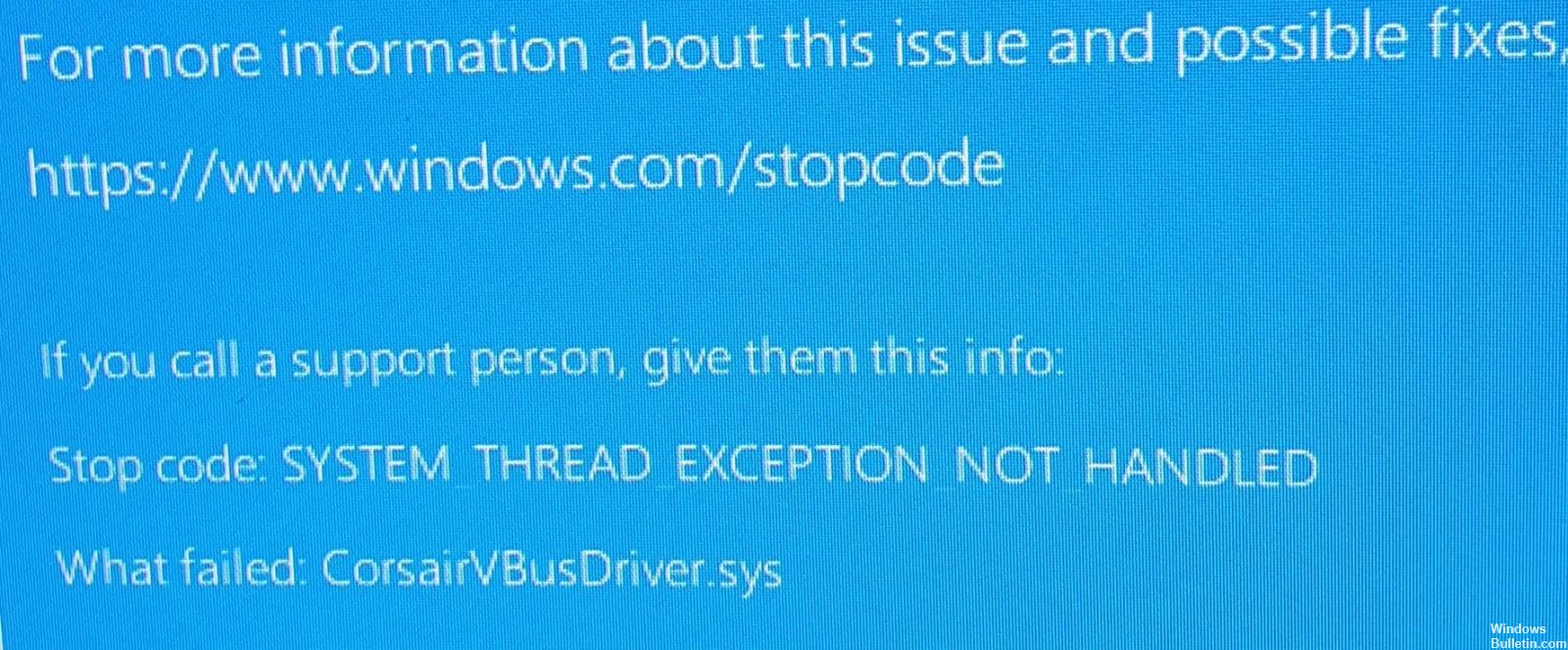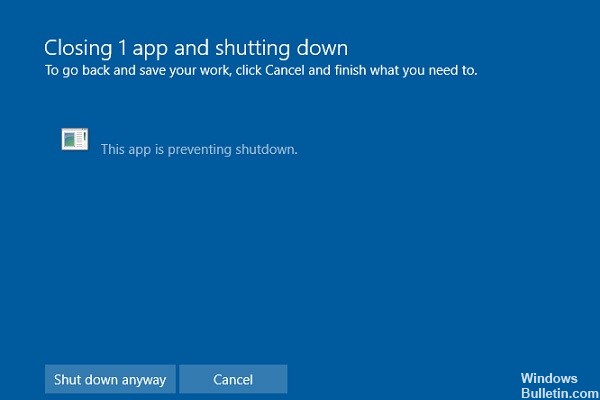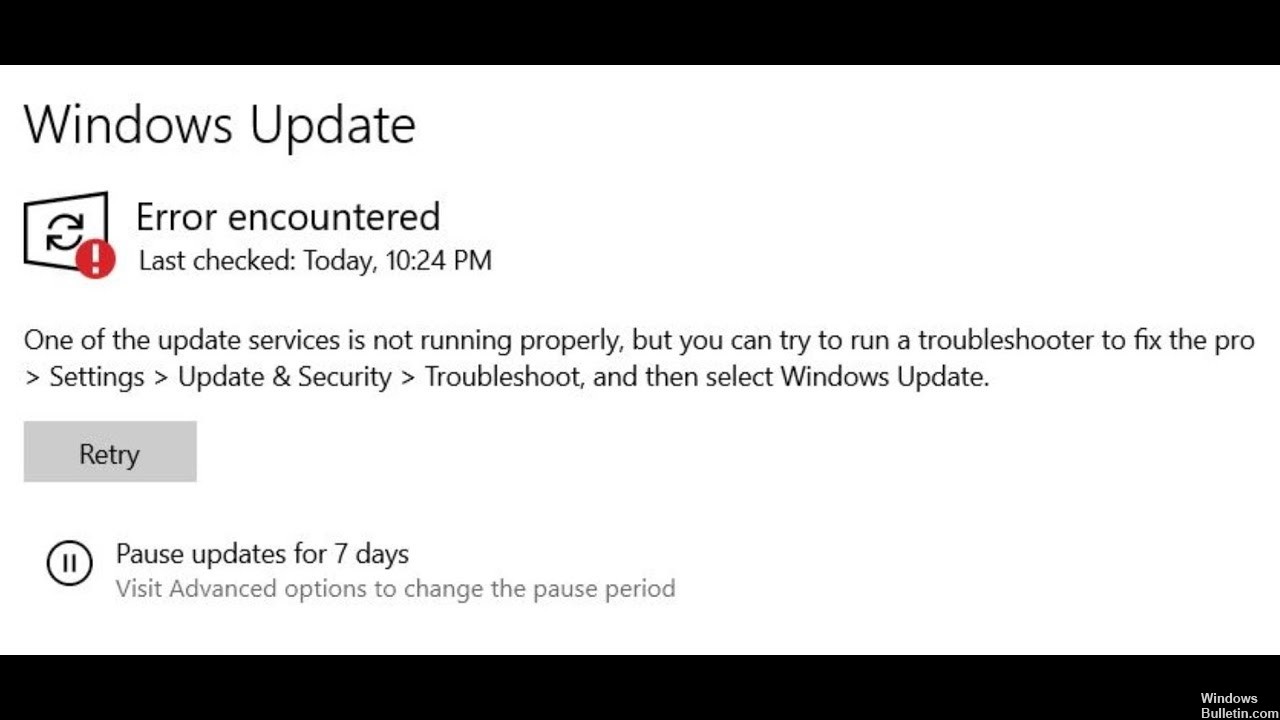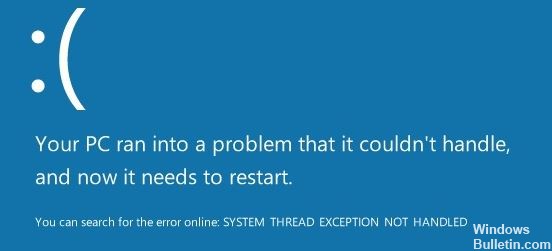How to Troubleshoot “Driver Power State Failure” in Windows 10

Driver Power Status Failure is a rare blue screen error that occurs when a driver goes to sleep mode while it is running. BSOD often occurs when the computer comes out of hibernation and Windows cannot wake up the device driver or the driver takes too long to respond.
The error can be fixed by making simple changes to the power settings, but some users may have to dig deeper to fix the problem. Here are some effective ways to fix the Driver Power State Failure error in Windows 10.
What causes the “Driver Power State Failure” message in Windows?

The “Driver Power State Failure” error (blue screen of death) is usually caused by a problem with the power management of a device connected to your PC. If the device goes into hibernation during use, or does not come out of hibernation when you try to use it, Windows considers it a critical error and displays a BSOD message.